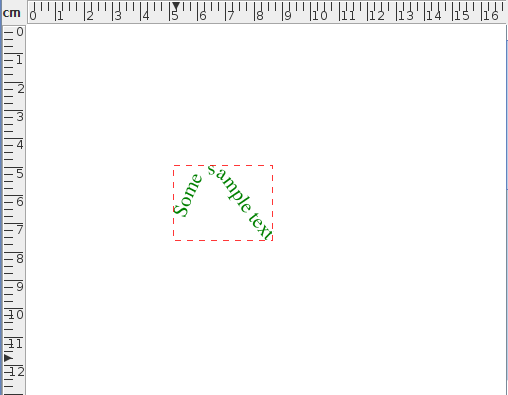Separating a Text-Path into a Text Area and Path
A text-path can be separated into a group containing the text area and path that made up the text-path. Note that any line styles that were applied to the path before combining it with the text area will be lost, and the resulting path will use the default styles with the line colour the same as the text colour from the text-path.
For example, in Figure 8.42 the text area and path in Figure 8.42(a) are combined to form the text-path in Figure 8.42(b). The text-path is the separated into a group containing a text area and a path. Note that the new path has lost the line style shown in Figure 8.42(a) and is now the same colour as the text.
You may have noticed from Figure 8.42 that the fill colour has been retained. This is because it may be needed if the outline mode is on. If a non-outline text-path is switched to outline mode with a filled interior, that colour will be applied to the new path, as illustrated in Figure 8.43.
|
See also:
- Combining a Text Area and Path to Form a Text-Path
- Splitting Text Areas
- Converting a Text Area, Text-Path or Pattern to a Path