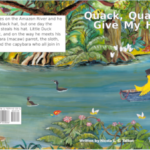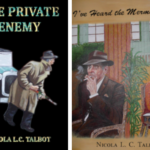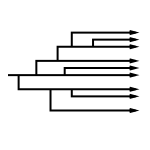Dickimaw Books Blog: Search Results
56 posts found. Showing 1–50.
 Once upon a time, a little parrot decided to migrate across the vast ocean to the cloud lands, with nothing more than a handful of cookies. The Dickimaw Books site has migrated to a new web hosting provider and this is the story of its journey.
Once upon a time, a little parrot decided to migrate across the vast ocean to the cloud lands, with nothing more than a handful of cookies. The Dickimaw Books site has migrated to a new web hosting provider and this is the story of its journey.
 Once upon a time, a little parrot decided to migrate across the vast ocean to the cloud lands, with nothing more than a handful of cookies. The Dickimaw Books site has migrated to a new web hosting provider and this is the continuing story of its journey.
Once upon a time, a little parrot decided to migrate across the vast ocean to the cloud lands, with nothing more than a handful of cookies. The Dickimaw Books site has migrated to a new web hosting provider and this is the continuing story of its journey. There are some interesting little curiosities in our village and the surrounding area, such as the Foxhole bus stop at the end of Long Lane that has “No bus services currently operate in this area” displayed on it."
There are some interesting little curiosities in our village and the surrounding area, such as the Foxhole bus stop at the end of Long Lane that has “No bus services currently operate in this area” displayed on it." When I was a child, my family used to go out for walks at the weekend, usually after Sunday lunch. Seaford Head, Hope Gap, the Cuckmere, Friston Forest and on the other side towards Newhaven, the Tide Mills."
When I was a child, my family used to go out for walks at the weekend, usually after Sunday lunch. Seaford Head, Hope Gap, the Cuckmere, Friston Forest and on the other side towards Newhaven, the Tide Mills."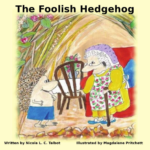 This is the story of how I came to write the book given that my primary emphasis has been on writing text books and adult crime/thriller/speculative fiction rather than children’s books.
This is the story of how I came to write the book given that my primary emphasis has been on writing text books and adult crime/thriller/speculative fiction rather than children’s books. 2019-10-10 📂 Children’s Illustrated Fiction Creative Writing 🔖 Re-published Story creation The Foolish Hedgehog
I’ve been wondering what’s my all-time favourite book. My tastes have changed over the years.
Living languages have an interesting fluidity. They evolve with the people who continually use them.
Exploring the South Norfolk countryside. I’m not lost, honest!
Writing a first draft is hard.
The problem with the twenty-first century is that when technology fails we can be in a worse state than we might’ve been in when that technology didn’t exist or only existed in a primitive state.
Novel beginnings are hard to write.
Where do you get your imagination from?
2019-10-25 📂 Creative Writing 🔖 Conservation of Detail Re-published Story creation The Private Enemy
2019-10-25 📂 Children’s Illustrated Fiction Creative Writing 🔖 Quack, Quack, Quack. Give My Hat Back! Re-published Story creation
2019-10-28 📂 Crime Fiction Speculative Fiction 🔖 I’ve Heard the Mermaid Sing Re-published The Fourth Protectorate The Private Enemy
2019-10-29 📂 Creative Writing Crime Fiction Speculative Fiction Language Norfolk 🔖 Dialect Re-published Story creation The Private Enemy
The Fourth Protectorate is an alternative history novel where the principle point of departure is the Brighton bomb in 1984.
2019-10-30 📂 Creative Writing Speculative Fiction 🔖 Alternative History Re-published Story creation The Fourth Protectorate
 I had an interesting encounter with a couple of children as I was heading back into the village after walking around the muddy footpaths and byways around the area.
I had an interesting encounter with a couple of children as I was heading back into the village after walking around the muddy footpaths and byways around the area.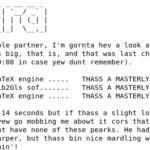 An application that supports localisation is one that is designed to allow textual information to be displayed in different languages, and (where necessary) to format certain elements, such as dates or currency, according to a particular region.
An application that supports localisation is one that is designed to allow textual information to be displayed in different languages, and (where necessary) to format certain elements, such as dates or currency, according to a particular region.The current secondary education system discriminates against students on the Autistic Spectrum, who may have a wide vocabulary, good spelling, punctuation and a firm understanding of grammar, but because they can’t understand sub-text, emotional responses and non-literal phrases they fail the English Language GCSE.
I’ve been using TeX Live on Fedora for years, but today I encountered an odd error when trying to perform the usual sudo tlmgr update package.
There are a number of RSS feeds and other notifications available on the Dickimaw Books site.
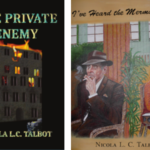 In response to the current Coronavirus situation that is leaving people housebound, authors are providing their ebooks at a discounted price or free.
In response to the current Coronavirus situation that is leaving people housebound, authors are providing their ebooks at a discounted price or free.UK mobile networks are sending a “stay at home” message to everyone in response to the current nationwide lockdown. While the link in that specific message is safe, don’t click on links in text messages. It’s very easy for scammers to fake that message and replace the safe link with their own nasty version.
 The Dickimaw Books site now has a new book samples area. This provides a selection of sample images taken from pages of the selected paperback book with an accompanying audio track.
The Dickimaw Books site now has a new book samples area. This provides a selection of sample images taken from pages of the selected paperback book with an accompanying audio track.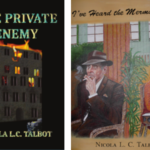 The DRM-free ebook retailer SmashWords has a sale from 18th December 2020 to 1st January 2021. My crime novel “The Private Enemy” has a 75% discount and my crime fiction short story “I’ve Heard the Mermaid Sing” has a 100% discount (i.e. free!) for the duration of the sale. Did you know that you can gift ebooks on SmashWords? If you’re stuck for a present for a book lover this provides a cheap and convenient option, especially if they’re far away or isolating.
The DRM-free ebook retailer SmashWords has a sale from 18th December 2020 to 1st January 2021. My crime novel “The Private Enemy” has a 75% discount and my crime fiction short story “I’ve Heard the Mermaid Sing” has a 100% discount (i.e. free!) for the duration of the sale. Did you know that you can gift ebooks on SmashWords? If you’re stuck for a present for a book lover this provides a cheap and convenient option, especially if they’re far away or isolating.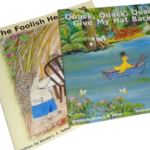 Ingram (the parent company of Lightning Source, who print and distribute paperback titles published by Dickimaw Books) have announced that their saddle stitch format is being retired on 1st March 2021 because the software and equipment used to print that format have become obsolete. This means that the first editions of “The Foolish Hedgehog” and “Quack, Quack, Quack, Give My Hat Back!” will be going out of print on that date.
Ingram (the parent company of Lightning Source, who print and distribute paperback titles published by Dickimaw Books) have announced that their saddle stitch format is being retired on 1st March 2021 because the software and equipment used to print that format have become obsolete. This means that the first editions of “The Foolish Hedgehog” and “Quack, Quack, Quack, Give My Hat Back!” will be going out of print on that date. 2021-02-12 📂 Children’s Illustrated Fiction 🔖 Quack, Quack, Quack. Give My Hat Back! The Foolish Hedgehog
 Crime novel “The Private Enemy” has a 75% discount and crime fiction short story “I’ve Heard the Mermaid Sing” has a 100% discount (i.e. free!) for the duration of Read an Ebook Week, 7-13th March 2021.
Crime novel “The Private Enemy” has a 75% discount and crime fiction short story “I’ve Heard the Mermaid Sing” has a 100% discount (i.e. free!) for the duration of Read an Ebook Week, 7-13th March 2021. In the first post of this blog, I wrote about my decision to migrate to a new web hosting provider back in 2019. Last week, the site migrated again, but this time I stayed with the same web hosting provider. I moved from the cloud hosting platform (which uses a server cluster) to a newer single server platform.
In the first post of this blog, I wrote about my decision to migrate to a new web hosting provider back in 2019. Last week, the site migrated again, but this time I stayed with the same web hosting provider. I moved from the cloud hosting platform (which uses a server cluster) to a newer single server platform. If you are a regular visitor to the site, you may have noticed that there’s a new “Account” link in the navigation bar (situated below the title banner). That page provides access to the main site account where you can manage your notifications and keep track of any bug reports, feature requests, comments or typo reports that you have submitted.
If you are a regular visitor to the site, you may have noticed that there’s a new “Account” link in the navigation bar (situated below the title banner). That page provides access to the main site account where you can manage your notifications and keep track of any bug reports, feature requests, comments or typo reports that you have submitted.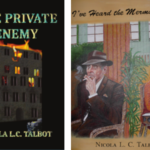 The SmashWords annual Summer/Winter book sale is back again from 1st July to 31st July 2021. My crime/SF novel “The Private Enemy” has a 75% discount and my crime fiction short story “I’ve Heard the Mermaid Sing” has a 100% discount (i.e. free!) for the duration of the sale.
The SmashWords annual Summer/Winter book sale is back again from 1st July to 31st July 2021. My crime/SF novel “The Private Enemy” has a 75% discount and my crime fiction short story “I’ve Heard the Mermaid Sing” has a 100% discount (i.e. free!) for the duration of the sale.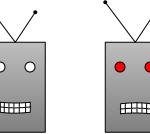 You’ve probably come across websites that want you to prove that you’re human and not a robot. This may come in the form of a picture challenge (for example, select all the squares with bicycles) or it may simply require you to check a box to assert that you’re not a robot. Perhaps you’re wondering why you need to do this. Why is the website so concerned about being visited by robots? Alternatively, perhaps you’re a website developer and are determined to find a way to keep out all bots.
You’ve probably come across websites that want you to prove that you’re human and not a robot. This may come in the form of a picture challenge (for example, select all the squares with bicycles) or it may simply require you to check a box to assert that you’re not a robot. Perhaps you’re wondering why you need to do this. Why is the website so concerned about being visited by robots? Alternatively, perhaps you’re a website developer and are determined to find a way to keep out all bots.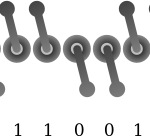 The TeX distribution comes with a mixture of binary files and text files. The source code for your document is written in a text file and you need a text editor to create and modify it, but you need to make sure the file (or input) encoding is correct otherwise you can end up with error messages, warnings and strange characters in your PDF file.
The TeX distribution comes with a mixture of binary files and text files. The source code for your document is written in a text file and you need a text editor to create and modify it, but you need to make sure the file (or input) encoding is correct otherwise you can end up with error messages, warnings and strange characters in your PDF file.Over the past few years there have been a number of major changes to the LaTeX kernel that have unfortunately broken code in old packages, classes and documents. The changes are beneficial to new documents and packages, but before the introduction of the new kernel features it was necessary for packages to hack the old kernel internal commands in order to achieve the desired result and, for the most part, the instabilities come from these hacks.
 In a world of swords, sorcery and temporal magic, Luciana and Rupert are caught up in events that span five hundred years as two rival lost civilisations seek to restore their homelands.
In a world of swords, sorcery and temporal magic, Luciana and Rupert are caught up in events that span five hundred years as two rival lost civilisations seek to restore their homelands.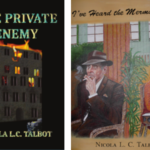 The 13th annual Smashwords Read an Ebook Week Sale is now on from Sunday 6th March 2022 to Saturday 12th March 2022. My crime/SF novel The Private Enemy has a 50% discount and my crime fiction short story I’ve Heard the Mermaid Sing has a 100% discount (i.e. free!) for the duration of the sale.
The 13th annual Smashwords Read an Ebook Week Sale is now on from Sunday 6th March 2022 to Saturday 12th March 2022. My crime/SF novel The Private Enemy has a 50% discount and my crime fiction short story I’ve Heard the Mermaid Sing has a 100% discount (i.e. free!) for the duration of the sale.The Dickimaw Books store has unfortunately closed until further notice. The reason for this is because PayPal has removed support for encryption with its PayPal Payments Standard option.
For some weeks now, the forms on this site, such as the contact page, have been unable to send an email. It seems to be caused by an SSL issue outside of my control. All support channels to the web hosting company used by this site are down, which means I can’t even report the issue, let alone get it fixed.
 The Foolish Hedgehog is back in print as an ebook. If you’re looking for a short illustrated story for young children to keep them entertained over the holiday, have a read of the preview on SmashWords and buy it while it’s half-price!
The Foolish Hedgehog is back in print as an ebook. If you’re looking for a short illustrated story for young children to keep them entertained over the holiday, have a read of the preview on SmashWords and buy it while it’s half-price! Greg has unwisely accepted a friend request from “Natalie”, a stranger who starts to stalk him after failing to hook him in a scam but, unknown to either of them, Greg’s wife (the narrator) is quietly investigating Natalie, following the trail from online into the real world.
Greg has unwisely accepted a friend request from “Natalie”, a stranger who starts to stalk him after failing to hook him in a scam but, unknown to either of them, Greg’s wife (the narrator) is quietly investigating Natalie, following the trail from online into the real world. I was recently informed that
dickimaw-books.com had a medium severity reflected cross-site
scripting (XSS) vulnerability in the version of cPanel this website
was using at the time. I solved the problem by moving to a
new web-hosting provider that didn’t have the issue. The security
researcher used a non-invasive probe. No data was compromised.
I was recently informed that
dickimaw-books.com had a medium severity reflected cross-site
scripting (XSS) vulnerability in the version of cPanel this website
was using at the time. I solved the problem by moving to a
new web-hosting provider that didn’t have the issue. The security
researcher used a non-invasive probe. No data was compromised.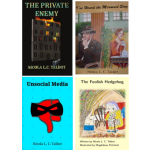 The DRM-free ebook retailer SmashWords has a sale from 1st – 31st July 2023. My crime novel “The Private Enemy” and children’s illustrated story “The Foolish Hedgehog” both have a 50% discount and my crime fiction short story “I’ve Heard the Mermaid Sing” and cybercrime fiction short story “Unsocial Media” both have a 100% discount (i.e. free!) for the duration of the sale. Did you know that you can gift ebooks on SmashWords?
The DRM-free ebook retailer SmashWords has a sale from 1st – 31st July 2023. My crime novel “The Private Enemy” and children’s illustrated story “The Foolish Hedgehog” both have a 50% discount and my crime fiction short story “I’ve Heard the Mermaid Sing” and cybercrime fiction short story “Unsocial Media” both have a 100% discount (i.e. free!) for the duration of the sale. Did you know that you can gift ebooks on SmashWords? 2023-07-06 📂 Children’s Illustrated Fiction Crime Fiction 🔖 I’ve Heard the Mermaid Sing News Sale The Foolish Hedgehog The Private Enemy Unsocial Media
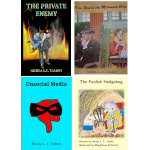 The DRM-free ebook retailer SmashWords has their end of year sale from 15th December 2023 to 1st January 2024. My crime novel “The Private Enemy” and children’s illustrated story “The Foolish Hedgehog” both have a 50% discount and my crime fiction short story “I’ve Heard the Mermaid Sing” and cybercrime fiction short story “Unsocial Media” both have a 100% discount (i.e. free!) for the duration of the sale. Did you know that you can gift ebooks on SmashWords?
The DRM-free ebook retailer SmashWords has their end of year sale from 15th December 2023 to 1st January 2024. My crime novel “The Private Enemy” and children’s illustrated story “The Foolish Hedgehog” both have a 50% discount and my crime fiction short story “I’ve Heard the Mermaid Sing” and cybercrime fiction short story “Unsocial Media” both have a 100% discount (i.e. free!) for the duration of the sale. Did you know that you can gift ebooks on SmashWords? 2023-12-15 📂 Books Children’s Illustrated Fiction Crime Fiction Speculative Fiction 🔖 I’ve Heard the Mermaid Sing News Quack, Quack, Quack. Give My Hat Back! Sale The Foolish Hedgehog The Private Enemy Unsocial Media
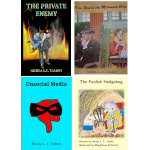 The DRM-free ebook retailer SmashWords “Read an Ebook Week” Sale is on from 3rd–9th March 2024. My crime novel “The Private Enemy” and children’s illustrated story “The Foolish Hedgehog” both have a 50% discount and my crime fiction short story “I’ve Heard the Mermaid Sing” and cybercrime fiction short story “Unsocial Media” both have a 100% discount (i.e. free!) for the duration of the sale. Did you know that you can gift ebooks on SmashWords?
The DRM-free ebook retailer SmashWords “Read an Ebook Week” Sale is on from 3rd–9th March 2024. My crime novel “The Private Enemy” and children’s illustrated story “The Foolish Hedgehog” both have a 50% discount and my crime fiction short story “I’ve Heard the Mermaid Sing” and cybercrime fiction short story “Unsocial Media” both have a 100% discount (i.e. free!) for the duration of the sale. Did you know that you can gift ebooks on SmashWords? 2024-03-02 📂 Books Children’s Illustrated Fiction Crime Fiction Speculative Fiction 🔖 I’ve Heard the Mermaid Sing News Sale The Foolish Hedgehog The Private Enemy Unsocial Media
 Evelyn, a CCTV operator, sees too much information while she monitors a store’s self-service checkout tills in this cybercrime short story about identity theft.
Evelyn, a CCTV operator, sees too much information while she monitors a store’s self-service checkout tills in this cybercrime short story about identity theft.56 posts found. Showing 50–56.
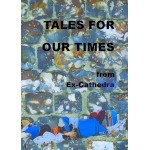 Tales for Our Times is an anthology of forty stories featuring loss and hope, dreams of love and belonging, biography and science fiction and adventure. Written by Norfolk-based writing group Ex-Cathedra and published by Smokehouse Press, the book will be launched on World Homeless Day 10th October 2024 midday at the Norwich and Norfolk Millennium Library. All profits from the sale of this book will be used to help raise funds to support Norwich-based St Martins Housing Trust in their work to help the homeless into independent living.
Tales for Our Times is an anthology of forty stories featuring loss and hope, dreams of love and belonging, biography and science fiction and adventure. Written by Norfolk-based writing group Ex-Cathedra and published by Smokehouse Press, the book will be launched on World Homeless Day 10th October 2024 midday at the Norwich and Norfolk Millennium Library. All profits from the sale of this book will be used to help raise funds to support Norwich-based St Martins Housing Trust in their work to help the homeless into independent living.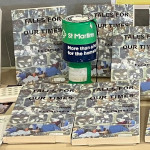 The book launch for the anthology Tales for Our Times, written by Norfolk writing group Ex-Cathedra and published by Smokehouse Press, took place in the Norfolk and Norwich Millennium Library at noon on World Homeless Day (10th October 2024). All profits from the sale of this book will be used to help raise funds to support Norwich-based St Martins Housing Trust in their work to help the homeless into independent living. The book launch included a talk from Dr Jan Sheldon, SEO of St Martins, two readings by authors of the book, and a presentation to the library.
The book launch for the anthology Tales for Our Times, written by Norfolk writing group Ex-Cathedra and published by Smokehouse Press, took place in the Norfolk and Norwich Millennium Library at noon on World Homeless Day (10th October 2024). All profits from the sale of this book will be used to help raise funds to support Norwich-based St Martins Housing Trust in their work to help the homeless into independent living. The book launch included a talk from Dr Jan Sheldon, SEO of St Martins, two readings by authors of the book, and a presentation to the library. The Ex-Cathedra writing group were delighted to present a cheque for £1,400 to St Martins Housing Trust during their collection at Tesco Harford Bridge on 6th December 2024. The money was raised from sales of the book Tales for Our Times, an anthology of short stories written by the group. The cheque was received by Ian Hanwell on behalf of St Martins. Many thanks to the support of everyone who purchased a copy and to the staff at Tesco Harford Bridge for allowing us to make the presentation there.
The Ex-Cathedra writing group were delighted to present a cheque for £1,400 to St Martins Housing Trust during their collection at Tesco Harford Bridge on 6th December 2024. The money was raised from sales of the book Tales for Our Times, an anthology of short stories written by the group. The cheque was received by Ian Hanwell on behalf of St Martins. Many thanks to the support of everyone who purchased a copy and to the staff at Tesco Harford Bridge for allowing us to make the presentation there. 2025-05-20 📂 Creative Writing Speculative Fiction 🔖 Alternative History Story creation The Fourth Protectorate
 If you have read my short story Smile for the Camera, did you notice that the ending could have two possible interpretations? (No spoilers please!) As a writer, it’s always difficult to tell if something is too obvious or too obscure. If you need a hint, consider the naming scheme and remember that not everyone is what they say or imply that they are.
If you have read my short story Smile for the Camera, did you notice that the ending could have two possible interpretations? (No spoilers please!) As a writer, it’s always difficult to tell if something is too obvious or too obscure. If you need a hint, consider the naming scheme and remember that not everyone is what they say or imply that they are.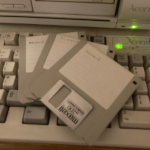 There are a growing number of digital historians who are interested in documenting old computing systems from the twentieth century, but much of the information has been lost and coincident names can make it hard to search. This article is about the RISC OS ARMTeX distribution, which provided TeX and LaTeX for the ARM-powered Acorn computers in the 1990s.
There are a growing number of digital historians who are interested in documenting old computing systems from the twentieth century, but much of the information has been lost and coincident names can make it hard to search. This article is about the RISC OS ARMTeX distribution, which provided TeX and LaTeX for the ARM-powered Acorn computers in the 1990s.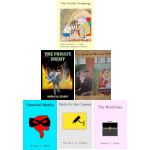 The DRM-free ebook retailer SmashWords has its annual Summer/Winter sale from 1st – 31st July 2025. My crime novel “The Private Enemy” and children’s illustrated story “The Foolish Hedgehog” both have a 50% discount, and my crime fiction short stories “I’ve Heard the Mermaid Sing”, “Unsocial Media”, “Smile for the Camera”, and “The Briefcase” have a 100% discount (i.e. free!) for the duration of the sale. Did you know that you can gift ebooks on SmashWords?
The DRM-free ebook retailer SmashWords has its annual Summer/Winter sale from 1st – 31st July 2025. My crime novel “The Private Enemy” and children’s illustrated story “The Foolish Hedgehog” both have a 50% discount, and my crime fiction short stories “I’ve Heard the Mermaid Sing”, “Unsocial Media”, “Smile for the Camera”, and “The Briefcase” have a 100% discount (i.e. free!) for the duration of the sale. Did you know that you can gift ebooks on SmashWords?Search Blog
📂 Categories
- Autism
- Books
- Children’s Illustrated Fiction
- Illustrated fiction for young children: The Foolish Hedgehog and Quack, Quack, Quack. Give My Hat Back!
- Creative Writing
- The art of writing fiction, inspiration and themes.
- Crime Fiction
- The crime fiction category covers the crime novels The Private Enemy and The Fourth Protectorate and also the crime short stories I’ve Heard the Mermaid Sing and I’ve Heard the Mermaid Sing.
- Fiction
- Fiction books and other stories.
- Language
- Natural languages including regional dialects.
- (La)TeX
- The TeX typesetting system in general or the LaTeX format in particular.
- Music
- Norfolk
- This category is about the county of Norfolk in East Anglia (the eastern bulgy bit of England). It’s where The Private Enemy is set and is also where the author lives.
- RISC OS
- An operating system created by Acorn Computers in the late 1980s and 1990s.
- Security
- Site
- Information about the Dickimaw Books site.
- Speculative Fiction
- The speculative fiction category includes the novel The Private Enemy (set in the future), the alternative history novel The Fourth Protectorate, and the fantasy novel Muirgealia.
🔖 Tags
- Account
- Alternative History
- Sub-genre of speculative fiction, alternative history is “what if?” fiction.
- book samples
- Bots
- Conservation of Detail
- A part of the creative writing process, conservation of detail essentially means that only significant information should be added to a work of fiction.
- Cookies
- Information about the site cookies.
- Dialect
- Regional dialects, in particular the Norfolk dialect.
- Docker
- Education
- The education system.
- Ex-Cathedra
- A Norfolk-based writing group.
- Fantasy
- Sub-genre of speculative fiction involving magical elements.
- File formats
- Hippochette
- A pochette (pocket violin) with a hippo headpiece.
- History
- I’ve Heard the Mermaid Sing
- A crime fiction short story (available as an ebook) set in the late 1920s on the RMS Aquitania. See the story’s main page for further details.
- Inspirations
- The little things that inspired the author’s stories.
- Linux
- Migration
- Posts about the website migration.
- Muirgealia
- A fantasy novel. See the book’s main page for further details.
- News
- Notifications
- Online Store
- Posts about the Dickimaw Books store.
- Quack, Quack, Quack. Give My Hat Back!
- Information about the illustrated children’s book. See the book’s main page for further details.
- Re-published
- Articles that were previously published elsewhere and reproduced on this blog in order to collect them all together in one place.
- Sale
- Posts about sales that are running or are pending at the time of the post.
- Site settings
- Information about the site settings.
- Smile for the Camera
- A cybercrime short story about CCTV operator monitoring a store’s self-service tills who sees too much information.
- Story creation
- The process of creating stories.
- TeX Live
- The Briefcase
- A crime fiction short story (available as an ebook). See the story’s main page for further details.
- The Foolish Hedgehog
- Information about the illustrated children’s book. See the book’s main page for further details.
- The Fourth Protectorate
- Alternative history novel set in 1980s/90s London. See the book’s main page for further details.
- The Private Enemy
- A crime/speculative fiction novel set in a future Norfolk run by gangsters. See the book’s main page for further details.
- Unsocial Media
- A cybercrime fiction short story (available as an ebook). See the story’s main page for further details.
- World Book Day
- World Book Day (UK and Ireland) is an annual charity event held in the United Kingdom and the Republic of Ireland on the first Thursday in March. It’s a local version of the global UNESCO World Book Day.
- World Homeless Day
- World Homeless Day is marked every year on 10 October to draw attention to the needs of people experiencing homelessness.