Font Shape
Use Edit->Text->Font Style->Shape to change just the font shape for selected text areas or text-paths. To change the current font shape to apply to new text areas, use Settings->Styles and select the tab labelled Font.
You can set the font shape to upright (normal) or italic by selecting the appropriate item from the drop-down list labelled Font Shape (see Figure 9.18).
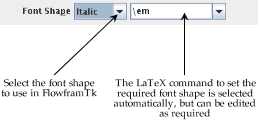 |
When you select a font shape, FlowframTk guesses at the appropriate LaTeX font shape declaration. This is used if you export your image as a LaTeX file. If FlowframTk has guessed incorrectly, you can select a different command from the combo box on the right, or you can edit it if you require a font shape declaration that is not listed. Alternatively you can clear the value (by deleting the shape declaration) to use the current document font shape.
