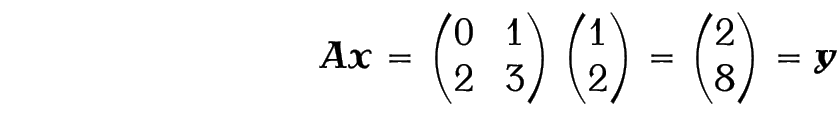9.4.11 Vectors
A variable representing a vector can be typeset using the command:
Example:
Vectors are often typeset in bold. This can be
done by redefining the \vec
command.
You could use \mathbf, for example:
\boldsymbol defined in the amsfonts package):
Located (or position) vectors, on the other hand, are usually typeset with a right
arrow, but the default definition of \vec produces an
arrow that is too small:
\overrightarrow (Table 9.10):
Example:
In the preamble, define \lvec for a
located vector and \bvec for a vector variable:
Later in the document:
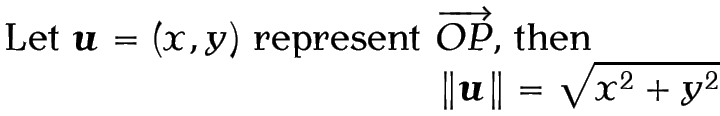
Exercise 23: Maths: Vectors and ArraysTry to produce the following:
This book is also available as A4 PDF or 12.8cm x 9.6cm PDF or paperback (ISBN 978-1-909440-00-5).