9.4.7 Mathematical Symbols
Relational symbols[Where can I find the symbol for
...] are shown in Table 9.7. If you want a
negation that is not shown, you can obtain it by preceding the
symbol with the command \not. For example:
\not\subset produces the symbol
![]() .
.
\approx |
\asymp |
\bowtie |
|||
\cong |
\dashv |
\doteq |
|||
\equiv |
\frown |
\ge or \geq |
|||
\gg |
\in |
\le or \leq |
|||
\ll |
\mid or | |
\models |
|||
\neq |
\ni |
\notin |
|||
\parallel |
\prec |
\preceq |
|||
\perp |
\propto |
\sim |
|||
\simeq |
\smile |
\sqsubseteq |
|
||
\sqsupseteq |
|
\subset |
\subseteq |
||
\succ |
\succeq |
\supset |
|||
\supseteq |
\vdash |
Binary operator symbols are shown in Table 9.8, and arrow symbols are shown in Table 9.9. There are also over and under arrows (Table 9.10) that have an argument. The over arrows put an extendible arrow over their argument, and the under arrows put an extendible arrow under their argument. In addition, the amsmath package provides extensible arrows that take a superscript and, optionally, a subscript:
Example:

\amalg |
\ast |
\bullet |
|||
\bigcirc |
\bigtriangledown |
|
\bigtriangleup |
|
|
\cap |
\cdot |
\circ |
|||
\cup |
\dagger |
\ddagger |
|||
\diamond |
\div |
\mp |
|||
\odot |
\ominus |
\oplus |
|||
\oslash |
\otimes |
\pm |
|||
\setminus |
\sqcap |
\sqcup |
|||
\star |
\times |
\triangleleft |
|
||
\triangleright |
|
\uplus |
\vee |
||
\wedge |
\wr |
| Definition | Example | |||
\overleftarrow{<maths>} |
\overleftarrow{ABC} |
|
||
\overrightarrow{<maths>} |
\overrightarrow{ABC} |
|
||
\overleftrightarrow{<maths>}† |
\overleftrightarrow{ABC} |
|
||
\underleftarrow{<maths>}† |
\underleftarrow{ABC} |
|
||
\underrightarrow{<maths>}† |
\underrightarrow{ABC} |
|
||
\underleftrightarrow{<maths>}† |
\underleftrightarrow{ABC} |
|
||
\sum |
\int |
\oint |
|||
\prod |
\coprod |
\bigcap |
|||
\bigcup |
\bigsqcup |
\bigvee |
|||
\bigwedge |
\bigodot |
\bigotimes |
|
||
\bigoplus |
\biguplus |
Symbols that can have limits are shown in Table 9.11. The size of these symbols depends on whether they are in displayed maths or in-line maths.
Example (Displayed Summation and Product):
The limits of summations and products are placed above and below the symbol in displayed maths:
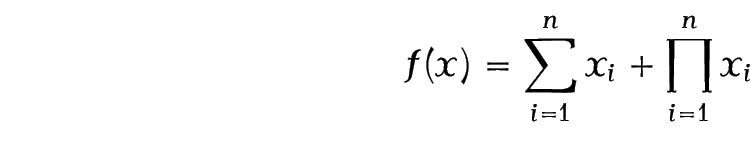
Example (In-line Summation and Product):
The limits of summations and products are placed to the right of the symbol in in-line maths:
Multiline Sub- or Superscripts
The amsmath package provides the command:
which can be used for multiline sub- or superscripts. Within the argument <maths> use \\ to separate rows. For example:
This book is also available as A4 PDF or 12.8cm x 9.6cm PDF or paperback (ISBN 978-1-909440-00-5).

