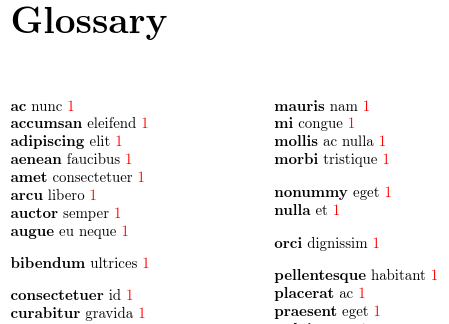Gallery: Brief Descriptions
This example has brief descriptions, which look best with a compact glossary style, so themcolindex style is used. This isn’t available by default, so you need to remember to load the
glossaries-mcol package.
The first four comment lines below are arara directives. You can remove them if you don’t use arara.
% arara: pdflatex
% arara: makeglossaries
% arara: pdflatex
% arara: pdflatex
\documentclass[oneside]{book}
\usepackage[colorlinks]{hyperref}
\usepackage[nopostdot,toc]{glossaries}
\usepackage{glossary-mcols}
\makeglossaries
\loadglsentries{example-glossaries-brief}
\title{Sample Document}
\author{Nicola Talbot}
\begin{document}
\pagenumbering{alph}
\maketitle
\frontmatter
\tableofcontents
\mainmatter
\chapter{Sample Entries}
\forglsentries{\thislabel}{\gls{\thislabel}. }
\printglossary[style=mcolindex]
\end{document}
This document loads the hyperref package, which
creates hyperlinks from the entries in the document (referenced
using commands like \gls) to their definition in the
glossary. These hyperlinks are displayed in red text by default (with the colorlinks option). I’ve used
\forglsentries for this example to iterate over all the defined
entries. In practice, you would typically just use commands like
\gls{label} in the text. For example:
Here is a reference to the term \gls{lorem}.
The entries have all been defined in the file
example-glossaries-brief.tex,
which you should find installed in the same location as the
glossaries package (or in a sub-directory called
test-entries). The file can be input using either \loadglsentries or \input (but not \include). The entry definitions look like this:
\newglossaryentry{lorem}{name={lorem},description={ipsum}}
\newglossaryentry{dolor}{name={dolor},description={sit}}
\newglossaryentry{amet}{name={amet},description={consectetuer}}
If you don’t use arara, you need to run the following commands:
pdflatex brief-descriptions makeglossaries brief-descriptions pdflatex brief-descriptions pdflatex brief-descriptions
(See Incorporating makeglossaries or makeglossaries-lite or bib2gls into the document build.)
I’ve used the toc option to add the glossary to the
table of contents (which is automatically generated with \tableofcontents). I’ve also used the nopostdot option
to remove the terminating full stop (period) that is placed by default after
the descriptions (since they don’t form complete sentences). The entries all have a “1” after the description.
This is the page number on which the entry was referenced. In this
sample document all the entries were referenced on page 1. If you don’t want these numbers to appear, use the nonumberlist option.
Care needs to be taken with a hyperlinked book-style document like this one
where there are duplicate page numbers. The title page (generated by
\maketitle) is on page one, but so is the first page of
the table of contents (the numbering has been reset by
\frontmatter) and the first page of the first chapter
(the numbering has been reset by \mainmatter). The
hyperref option plainpages=false (the default)
forms the anchor at the start of each page from the formatted value
of the page number. This means that the first page of the front
matter has the anchor page.i. This ensures uniqueness since
there’s no other page “i”.
Since \mainmatter switches the numbering to use
\arabic, the first page of the main matter is “1” and the
anchor page.1 is formed from that. However, users often
forget that the title page also defaults to page “1”. The page
number isn’t visible, but it’s still assigned and hyperref
still creates an anchor for it. This causes a problem as this would
cause the creation of two page.1 anchors, which leads to a
warning that looks like:
pdfTeX warning (ext4): destination with the same identifier (name{page.1})
has been already used, duplicate ignored
This means that the back-references in the glossary location lists will hyperlink to the title page instead of the first page of the main matter. A simple solution is to just switch to a different numbering scheme for the title page. I’ve done this using:
\pagenumbering{alph}
Since the title page number isn’t displayed in the document, this doesn’t change the PDF but the page hyperlinks are now unique and the back-references take you to the correct page.
Download: PDF (64.25K), source code (536B), sample glossary definitions (3.33K).