6.1 Graphical Transformations
The graphicx package also provides commands to rotate, resize, reflect and scale text. They are as follows:
Rotates <text> by <angle> (degrees anti-clockwise by default). The optional argument <option list> is a comma-separated list of any of the following options:
- units=<number>
The number of units in one full anti-clockwise rotation. So units=-360 means that <angle> specifies degrees clockwise whereas units=6.283185 means that <angle> is in radians.
- origin=<label>
The point of rotation. The value <label> may contain one from either or both of the two lists: lrc (left, right, centre) and tbB (top, bottom, baseline). Alternatively the origin may be specified using the following two keys:
- x=<dimen>
- y=<dimen>
Example:

Scales <text> by <h scale> in both directions if <v scale> omitted, otherwise scales <text> by <h scale> horizontally and <y scale> vertically.
Example:
Reflects <text> (equivalent to \scalebox{-1}[1]{<text>}).
Example:
Scales <text> so that it is <h length> wide and <v length> high. To preserve the aspect ratio, use ! instead of one of the dimensions.
Example:
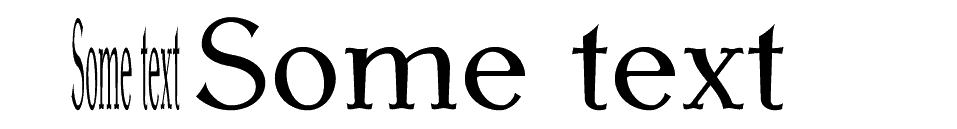
This book is also available as A4 PDF or 12.8cm x 9.6cm PDF or paperback (ISBN 978-1-909440-00-5).
