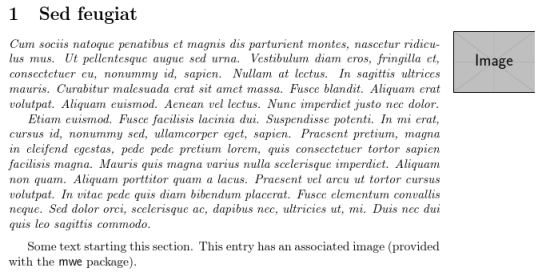Gallery: Standalone Entries
This example doesn’t have a sorted list but instead uses\glsxtrglossentry to generate standalone entry anchors
within the document. With the hyperref package loaded
(before glossaries-extra), instances of \gls
will link to the corresponding \glsxtrglossentry.
Since no sorting is needed, the package option
sort=none is used. This may be omitted, but using it
will slightly improve the document build process as it disables the
default formation of the sort field. (It doesn’t make
much difference for such a small document.)
The document loads the sample entries defined in
example-glossaries-images.tex (which is provided with the
glossaries package for test documents). Some of these
entries have the user1 field set to the name of an
image file provided with the
mwe package.
For convenience, I defined a helper command to mark these standalone entries:
\newcommand{\entrysection}[1]{%
\section{\glsxtrglossentry{#1}}%
\ifglshasfield{useri}{#1}%
{% this entry has an image
\marginpar
{%
\raisebox{1ex-\height}%
{\includegraphics[width=\marginparwidth]{\glsentryuseri{#1}}}%
}%
}%
{}%
\begingroup % scope
\itshape % needs scoping
\glsxtractivatenopost % needs scoping
\glossentrydesc{#1}\glspostdescription
\par
\endgroup
\medskip
}
This starts a new section with \section where the argument is \glsxtrglossentry{#1} which displays the
entry name and provides an anchor allowing commands like
\gls to link to it (unlike
\glsentryname{#1}, which would simply display the
entry name). This standalone \glsxtrglossentry{#1} command
honours the entrycounter package option,
the glossname and glossnamefont attributes
and also the post-name hook. This means that I can convert the first
letter to uppercase using:
\glssetcategoryattribute{general}{glossname}{firstuc}
The custom command then checks if the useri field is
set. (This is the internal name corresponding to the user1
key.) If it’s set, the image is placed in the margin. For
convenience, the calc package is used to make it easier to
raise the image. (An alternative is to use the eTeX \dimexpr primitive.)
The description then follows. I could just use
\glsentrydesc{#1}, but by using
\glossentrydesc{#1} instead, it again behaves more like
the description when used in a glossary style, so it can be modified
by attributes such as glossdesc. To ensure that it also
picks up the postpunc package option setting and the
post-description hook, \glspostdescription is required.
If the description may contain \nopostdesc or
\glsxtrnopostpunc, then \glsxtractivenopost
is also needed before \glossentrydesc, but note that
this must be scoped, so \begingroup and \endgroup
are used.
Note that \glsxtrglossentry{#1} doesn’t need to be
within a sectioning command. A much simpler in-line form can be created
for entries with short descriptions:
\newcommand{\entry}[1]{\glsxtrglossentry{#1} (\glsentrydesc{#1})}
Remember that with the entrycounter package option
you can reference the associated number with \glsrefentry and the
page number with \glsxtrpageref.
The build process is simple as no external tool is required. The second LaTeX call ensures that the PDF bookmarks are available, but one call is enough for the glossary commands to work. (You can also use this method with bib2gls if you want to fetch the entry definitions from a .bib file, but there’s no need to sort the entries.)
The initial comment lines below are arara directives. You can remove them if you don’t use arara.
% arara: pdflatex
% arara: pdflatex
\documentclass{article}
\usepackage{graphicx}
\usepackage{calc}
\usepackage[colorlinks]{hyperref}
\usepackage[sort=none]{glossaries-extra}
\loadglsentries{example-glossaries-images}
\glssetcategoryattribute{general}{glossname}{firstuc}
\newcommand{\entrysection}[1]{%
\section{\glsxtrglossentry{#1}}%
\ifglshasfield{useri}{#1}%
{% this entry has an image
\marginpar
{%
\raisebox{1ex-\height}%
{\includegraphics[width=\marginparwidth]{\glsentryuseri{#1}}}%
}%
}%
{}%
\begingroup
\itshape % needs scoping
\glsxtractivatenopost % needs scoping
\glossentrydesc{#1}\glspostdescription
\par
\endgroup
\medskip
}
\begin{document}
\entrysection{sedfeugiat}
Some text starting this section. This entry has an associated image
(provided with the \textsf{mwe} package).
\entrysection{aliquamlectus}
Some other text starting this section with a reference to
\gls{sedfeugiat} from the previous section.
\entrysection{sedeleifend}
This one doesn't have an associated image.
\end{document}
If you don’t use arara, you need to run the following commands:
pdflatex sample-noprintglossary pdflatex sample-noprintglossary
Download: PDF (69.86K), source code (1.05K), sample definitions (14.11K).