Dickimaw Books Blog
Tag: News
15 posts found. Showing 1–15.
There are a number of RSS feeds and other notifications available on the Dickimaw Books site.
UK mobile networks are sending a “stay at home” message to everyone in response to the current nationwide lockdown. While the link in that specific message is safe, don’t click on links in text messages. It’s very easy for scammers to fake that message and replace the safe link with their own nasty version.
 The Dickimaw Books site now has a new book samples area. This provides a selection of sample images taken from pages of the selected paperback book with an accompanying audio track.
The Dickimaw Books site now has a new book samples area. This provides a selection of sample images taken from pages of the selected paperback book with an accompanying audio track.For some weeks now, the forms on this site, such as the contact page, have been unable to send an email. It seems to be caused by an SSL issue outside of my control. All support channels to the web hosting company used by this site are down, which means I can’t even report the issue, let alone get it fixed.
 Greg has unwisely accepted a friend request from “Natalie”, a stranger who starts to stalk him after failing to hook him in a scam but, unknown to either of them, Greg’s wife (the narrator) is quietly investigating Natalie, following the trail from online into the real world.
Greg has unwisely accepted a friend request from “Natalie”, a stranger who starts to stalk him after failing to hook him in a scam but, unknown to either of them, Greg’s wife (the narrator) is quietly investigating Natalie, following the trail from online into the real world. I was recently informed that
dickimaw-books.com had a medium severity reflected cross-site
scripting (XSS) vulnerability in the version of cPanel this website
was using at the time. I solved the problem by moving to a
new web-hosting provider that didn’t have the issue. The security
researcher used a non-invasive probe. No data was compromised.
I was recently informed that
dickimaw-books.com had a medium severity reflected cross-site
scripting (XSS) vulnerability in the version of cPanel this website
was using at the time. I solved the problem by moving to a
new web-hosting provider that didn’t have the issue. The security
researcher used a non-invasive probe. No data was compromised.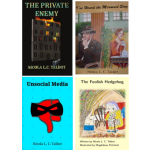 The DRM-free ebook retailer SmashWords has a sale from 1st – 31st July 2023. My crime novel “The Private Enemy” and children’s illustrated story “The Foolish Hedgehog” both have a 50% discount and my crime fiction short story “I’ve Heard the Mermaid Sing” and cybercrime fiction short story “Unsocial Media” both have a 100% discount (i.e. free!) for the duration of the sale. Did you know that you can gift ebooks on SmashWords?
The DRM-free ebook retailer SmashWords has a sale from 1st – 31st July 2023. My crime novel “The Private Enemy” and children’s illustrated story “The Foolish Hedgehog” both have a 50% discount and my crime fiction short story “I’ve Heard the Mermaid Sing” and cybercrime fiction short story “Unsocial Media” both have a 100% discount (i.e. free!) for the duration of the sale. Did you know that you can gift ebooks on SmashWords? 2023-07-06 📂 Children’s Illustrated Fiction Crime Fiction 🔖 I’ve Heard the Mermaid Sing News Sale The Foolish Hedgehog The Private Enemy Unsocial Media
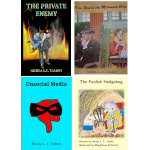 The DRM-free ebook retailer SmashWords has their end of year sale from 15th December 2023 to 1st January 2024. My crime novel “The Private Enemy” and children’s illustrated story “The Foolish Hedgehog” both have a 50% discount and my crime fiction short story “I’ve Heard the Mermaid Sing” and cybercrime fiction short story “Unsocial Media” both have a 100% discount (i.e. free!) for the duration of the sale. Did you know that you can gift ebooks on SmashWords?
The DRM-free ebook retailer SmashWords has their end of year sale from 15th December 2023 to 1st January 2024. My crime novel “The Private Enemy” and children’s illustrated story “The Foolish Hedgehog” both have a 50% discount and my crime fiction short story “I’ve Heard the Mermaid Sing” and cybercrime fiction short story “Unsocial Media” both have a 100% discount (i.e. free!) for the duration of the sale. Did you know that you can gift ebooks on SmashWords? 2023-12-15 📂 Books Children’s Illustrated Fiction Crime Fiction Speculative Fiction 🔖 I’ve Heard the Mermaid Sing News Quack, Quack, Quack. Give My Hat Back! Sale The Foolish Hedgehog The Private Enemy Unsocial Media
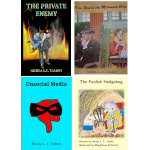 The DRM-free ebook retailer SmashWords “Read an Ebook Week” Sale is on from 3rd–9th March 2024. My crime novel “The Private Enemy” and children’s illustrated story “The Foolish Hedgehog” both have a 50% discount and my crime fiction short story “I’ve Heard the Mermaid Sing” and cybercrime fiction short story “Unsocial Media” both have a 100% discount (i.e. free!) for the duration of the sale. Did you know that you can gift ebooks on SmashWords?
The DRM-free ebook retailer SmashWords “Read an Ebook Week” Sale is on from 3rd–9th March 2024. My crime novel “The Private Enemy” and children’s illustrated story “The Foolish Hedgehog” both have a 50% discount and my crime fiction short story “I’ve Heard the Mermaid Sing” and cybercrime fiction short story “Unsocial Media” both have a 100% discount (i.e. free!) for the duration of the sale. Did you know that you can gift ebooks on SmashWords? 2024-03-02 📂 Books Children’s Illustrated Fiction Crime Fiction Speculative Fiction 🔖 I’ve Heard the Mermaid Sing News Sale The Foolish Hedgehog The Private Enemy Unsocial Media
 Evelyn, a CCTV operator, sees too much information while she monitors a store’s self-service checkout tills in this cybercrime short story about identity theft.
Evelyn, a CCTV operator, sees too much information while she monitors a store’s self-service checkout tills in this cybercrime short story about identity theft. Convinced that his secretive wife, Annie, is cheating on him, Aide meets an attractive young goth at the pub who helps him pick the lock of Annie’s briefcase to search for incriminating evidence.
Convinced that his secretive wife, Annie, is cheating on him, Aide meets an attractive young goth at the pub who helps him pick the lock of Annie’s briefcase to search for incriminating evidence. 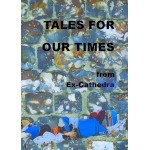 Tales for Our Times is an anthology of forty stories featuring loss and hope, dreams of love and belonging, biography and science fiction and adventure. Written by Norfolk-based writing group Ex-Cathedra and published by Smokehouse Press, the book will be launched on World Homeless Day 10th October 2024 midday at the Norwich and Norfolk Millennium Library. All profits from the sale of this book will be used to help raise funds to support Norwich-based St Martins Housing Trust in their work to help the homeless into independent living.
Tales for Our Times is an anthology of forty stories featuring loss and hope, dreams of love and belonging, biography and science fiction and adventure. Written by Norfolk-based writing group Ex-Cathedra and published by Smokehouse Press, the book will be launched on World Homeless Day 10th October 2024 midday at the Norwich and Norfolk Millennium Library. All profits from the sale of this book will be used to help raise funds to support Norwich-based St Martins Housing Trust in their work to help the homeless into independent living.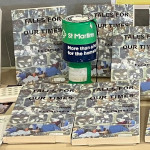 The book launch for the anthology Tales for Our Times, written by Norfolk writing group Ex-Cathedra and published by Smokehouse Press, took place in the Norfolk and Norwich Millennium Library at noon on World Homeless Day (10th October 2024). All profits from the sale of this book will be used to help raise funds to support Norwich-based St Martins Housing Trust in their work to help the homeless into independent living. The book launch included a talk from Dr Jan Sheldon, SEO of St Martins, two readings by authors of the book, and a presentation to the library.
The book launch for the anthology Tales for Our Times, written by Norfolk writing group Ex-Cathedra and published by Smokehouse Press, took place in the Norfolk and Norwich Millennium Library at noon on World Homeless Day (10th October 2024). All profits from the sale of this book will be used to help raise funds to support Norwich-based St Martins Housing Trust in their work to help the homeless into independent living. The book launch included a talk from Dr Jan Sheldon, SEO of St Martins, two readings by authors of the book, and a presentation to the library. The Ex-Cathedra writing group were delighted to present a cheque for £1,400 to St Martins Housing Trust during their collection at Tesco Harford Bridge on 6th December 2024. The money was raised from sales of the book Tales for Our Times, an anthology of short stories written by the group. The cheque was received by Ian Hanwell on behalf of St Martins. Many thanks to the support of everyone who purchased a copy and to the staff at Tesco Harford Bridge for allowing us to make the presentation there.
The Ex-Cathedra writing group were delighted to present a cheque for £1,400 to St Martins Housing Trust during their collection at Tesco Harford Bridge on 6th December 2024. The money was raised from sales of the book Tales for Our Times, an anthology of short stories written by the group. The cheque was received by Ian Hanwell on behalf of St Martins. Many thanks to the support of everyone who purchased a copy and to the staff at Tesco Harford Bridge for allowing us to make the presentation there. 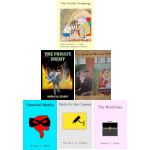 The DRM-free ebook retailer SmashWords has its annual Summer/Winter sale from 1st – 31st July 2025. My crime novel “The Private Enemy” and children’s illustrated story “The Foolish Hedgehog” both have a 50% discount, and my crime fiction short stories “I’ve Heard the Mermaid Sing”, “Unsocial Media”, “Smile for the Camera”, and “The Briefcase” have a 100% discount (i.e. free!) for the duration of the sale. Did you know that you can gift ebooks on SmashWords?
The DRM-free ebook retailer SmashWords has its annual Summer/Winter sale from 1st – 31st July 2025. My crime novel “The Private Enemy” and children’s illustrated story “The Foolish Hedgehog” both have a 50% discount, and my crime fiction short stories “I’ve Heard the Mermaid Sing”, “Unsocial Media”, “Smile for the Camera”, and “The Briefcase” have a 100% discount (i.e. free!) for the duration of the sale. Did you know that you can gift ebooks on SmashWords?Search Blog
📂 Categories
- Autism
- Books
- Children’s Illustrated Fiction
- Illustrated fiction for young children: The Foolish Hedgehog and Quack, Quack, Quack. Give My Hat Back!
- Creative Writing
- The art of writing fiction, inspiration and themes.
- Crime Fiction
- The crime fiction category covers the crime novels The Private Enemy and The Fourth Protectorate and also the crime short stories I’ve Heard the Mermaid Sing and I’ve Heard the Mermaid Sing.
- Fiction
- Fiction books and other stories.
- Language
- Natural languages including regional dialects.
- (La)TeX
- The TeX typesetting system in general or the LaTeX format in particular.
- Music
- Norfolk
- This category is about the county of Norfolk in East Anglia (the eastern bulgy bit of England). It’s where The Private Enemy is set and is also where the author lives.
- RISC OS
- An operating system created by Acorn Computers in the late 1980s and 1990s.
- Security
- Site
- Information about the Dickimaw Books site.
- Speculative Fiction
- The speculative fiction category includes the novel The Private Enemy (set in the future), the alternative history novel The Fourth Protectorate, and the fantasy novel Muirgealia.
🔖 Tags
- Account
- Alternative History
- Sub-genre of speculative fiction, alternative history is “what if?” fiction.
- book samples
- Bots
- Conservation of Detail
- A part of the creative writing process, conservation of detail essentially means that only significant information should be added to a work of fiction.
- Cookies
- Information about the site cookies.
- Dialect
- Regional dialects, in particular the Norfolk dialect.
- Docker
- Education
- The education system.
- Ex-Cathedra
- A Norfolk-based writing group.
- Fantasy
- Sub-genre of speculative fiction involving magical elements.
- File formats
- Hippochette
- A pochette (pocket violin) with a hippo headpiece.
- History
- I’ve Heard the Mermaid Sing
- A crime fiction short story (available as an ebook) set in the late 1920s on the RMS Aquitania. See the story’s main page for further details.
- Inspirations
- The little things that inspired the author’s stories.
- Linux
- Migration
- Posts about the website migration.
- Muirgealia
- A fantasy novel. See the book’s main page for further details.
- News
- Notifications
- Online Store
- Posts about the Dickimaw Books store.
- Quack, Quack, Quack. Give My Hat Back!
- Information about the illustrated children’s book. See the book’s main page for further details.
- Re-published
- Articles that were previously published elsewhere and reproduced on this blog in order to collect them all together in one place.
- Sale
- Posts about sales that are running or are pending at the time of the post.
- Site settings
- Information about the site settings.
- Smile for the Camera
- A cybercrime short story about CCTV operator monitoring a store’s self-service tills who sees too much information.
- Story creation
- The process of creating stories.
- TeX Live
- The Briefcase
- A crime fiction short story (available as an ebook). See the story’s main page for further details.
- The Foolish Hedgehog
- Information about the illustrated children’s book. See the book’s main page for further details.
- The Fourth Protectorate
- Alternative history novel set in 1980s/90s London. See the book’s main page for further details.
- The Private Enemy
- A crime/speculative fiction novel set in a future Norfolk run by gangsters. See the book’s main page for further details.
- Unsocial Media
- A cybercrime fiction short story (available as an ebook). See the story’s main page for further details.
- World Book Day
- World Book Day (UK and Ireland) is an annual charity event held in the United Kingdom and the Republic of Ireland on the first Thursday in March. It’s a local version of the global UNESCO World Book Day.
- World Homeless Day
- World Homeless Day is marked every year on 10 October to draw attention to the needs of people experiencing homelessness.
