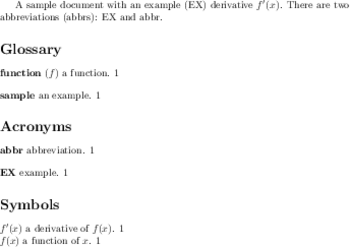Decyphering the Aux File Commands Provided by glossaries.sty and glossaries-extra.sty
This is a guide for document build tool developers who want to be able to detect whether or not the tool chain should include additional steps to create (or recreate) the files needed by glossaries.sty or glossaries-extra.sty to produce an up-to-date document.
If you are a document author interested in trying to add the relevant step to your document build setup, then try Incorporating makeglossaries or makeglossaries-lite or bib2gls into the document build.
The section Note to Front-End and Script Developers of the glossaries user manual describes all relevant commands. This article provides examples that demonstrate them.
In the examples below, substitute latex with
pdflatex, xelatex or
lualatex, as applicable. The document source code is assumed to be
in a file called myDoc.tex (so the job name
is myDoc).
No Glossary
This example doesn’t actually have any glossaries. This may be because it’s a work in progress or because the terms are simply defined at the relevant point in the document and the document is short enough not to require a list.
\documentclass{article}
\usepackage[acronym,symbols]{glossaries}
% entries in default 'main' glossary:
\newglossaryentry{sample}{name={sample},description={an example}}
\newglossaryentry{function}{name={function},
symbol={\ensuremath{f}},
description={a function}}
% entries in 'acronym' glossary:
\newacronym{ex}{EX}{example}
\newacronym{abbr}{abbr}{abbreviation}
% entries in 'symbols' glossary:
\newglossaryentry{fx}{name={\ensuremath{f(x)}},
description={a function of $x$},
type=symbols
}
\newglossaryentry{dfx}{name={\ensuremath{f'(x)}},
description={a derivative of the function $f(x)$},
type=symbols
}
\begin{document}
A \gls{sample} document with an \gls{ex} derivative \gls{dfx}.
There are two \glspl{abbr}: \gls{ex} and \gls{abbr}.
\end{document}
The document build is simply:
latex myDocThe aux file contains:
\providecommand\@newglossary[4]{}
\@newglossary{main}{glg}{gls}{glo}
\@newglossary{acronym}{alg}{acr}{acn}
\@newglossary{symbols}{slg}{sls}{slo}
(The other lines aren’t related to the glossaries package.)
Any non-ignored glossary is identified in the aux file with:
\@newglossary{}{}{}{}
This command was originally provided for the benefit of
makeglossaries and is now also used by
bib2gls, but note that it’s present
in this example even though no external tool is required.
The arguments are the file extensions for
makeindex and
xindy. (The extensions are only
applicable with \makeglossaries.)
This line in the aux file is written by the corresponding
\newglossary command, so the list will match the
order in which the glossaries were defined. (This isn’t necessarily
the same order as the order in which package options such as
“acronym” and “symbols” are listed.)
\@newglossary
in the aux file, doesn’t automatically mean that an external tool is
required.The above example can be adapted to use glossaries-extra:
\documentclass{article}
\usepackage[acronym,symbols]{glossaries-extra}
% entries in default 'main' glossary:
\newglossaryentry{sample}{name={sample},description={an example}}
\newglossaryentry{function}{name={function},
symbol={\ensuremath{f}},
description={a function}}
\setabbreviationstyle[acronym]{long-short}
% entries in 'acronym' glossary:
\newacronym{ex}{EX}{example}
\newacronym{abbr}{abbr}{abbreviation}
% entries in 'symbols' glossary:
\newglossaryentry{fx}{name={\ensuremath{f(x)}},
description={a function of $x$},
type=symbols
}
\newglossaryentry{dfx}{name={\ensuremath{f'(x)}},
description={a derivative of the function $f(x)$},
type=symbols
}
\begin{document}
A \gls{sample} document with an \gls{ex} derivative \gls{dfx}.
There are two \glspl{abbr}: \gls{ex} and \gls{abbr}.
\end{document}
The aux file has an extra line:
\providecommand\@newglossary[4]{}
\@newglossary{main}{glg}{gls}{glo}
\@newglossary{acronym}{alg}{acr}{acn}
\@newglossary{symbols}{slg}{sls}{slo}
\providecommand\@glsxtr@savepreloctag[2]{}
However, the document build is exactly the same as before:
latex myDoc
\printunsrtglossary
The simplest way of producing a glossary in the document is with
\printunsrtglossary, which is provided by
glossaries-extra. If you are familiar with
bib2gls, you will probably recognise this
command, but although it was provided for use with
bib2gls, it can be used without it.
The “unsrt” part of \printunsrtglossary is a
reference to the fact that this command simply iterates over the
glossary’s internal list of entry labels. Whenever an entry is
defined, its label is appended to the internal list. This means that
\printunsrtglossary will always be in order of
definition and will iterate over every label in the glossary,
regardless of whether or not it has been indexed in the
document.
(The way that bib2gls works is that bib2gls sorts the data obtained from the bib files and then writes the (LaTeX) definitions in the .glstex file in the appropriate order to ensure that the (glossaries[-extra].sty) order of definition matches the desired sort method.)
The previous example can be adapted to include
\printunsrtglossaries, which does
\printunsrtglossary for each defined (non-ignored)
glossary:
\documentclass{article}
\usepackage[acronym,symbols,style=tree]{glossaries-extra}
% entries in default 'main' glossary:
\newglossaryentry{sample}{name={sample},description={an example}}
\newglossaryentry{function}{name={function},
symbol={\ensuremath{f}},
description={a function}}
\setabbreviationstyle[acronym]{long-short}
% entries in 'acronym' glossary:
\newacronym{ex}{EX}{example}
\newacronym{abbr}{abbr}{abbreviation}
% entries in 'symbols' glossary:
\newglossaryentry{fx}{name={\ensuremath{f(x)}},
description={a function of $x$},
type=symbols
}
\newglossaryentry{dfx}{name={\ensuremath{f'(x)}},
description={a derivative of the function $f(x)$},
type=symbols
}
\begin{document}
A \gls{sample} document with an \gls{ex} derivative \gls{dfx}.
There are two \glspl{abbr}: \gls{ex} and \gls{abbr}.
\printunsrtglossaries
\end{document}
Again, this simple example only requires a single LaTeX call:
latex myDocHowever, because
\printunsrtglossary automatically
starts a section, there's more information in the aux file:
\providecommand\@newglossary[4]{}
\@newglossary{main}{glg}{gls}{glo}
\@newglossary{acronym}{alg}{acr}{acn}
\@newglossary{symbols}{slg}{sls}{slo}
\providecommand\@glsxtr@savepreloctag[2]{}
\@writefile{toc}{\contentsline {section}{Glossary}{1}{}\protected@file@percent }
\@writefile{toc}{\contentsline {section}{Acronyms}{1}{}\protected@file@percent }
\@writefile{toc}{\contentsline {section}{Symbols}{1}{}\protected@file@percent }
These extra lines aren’t remarkable to glossaries
or glossaries-extra. They are part of the
standard LaTeX sectioning system. If a table of contents is
required, an extra LaTeX run is needed.
\printnoidxglossary
The \printnoidxglossary command is similar to
\printunsrtglossary in that it iterates over an
internal list, but this method uses the aux file to determine
whether or not an entry was referenced in the previous run and,
if so, on what pages. The use of \makenoidxglossaries
changes the behaviour of commands like \gls and
\glsadd so that they write this information in the aux file.
The “noidx” part of the command names is because this method doesn’t
require an external indexing tool.
The sort=def setting will make
\printnoidxglossary iterate over the glossary’s internal
label list (like \printunsrtglossary) but it will skip
any entries that didn’t have a reference in the aux file.
The sort=use setting will instead use another internal
list that’s built up while the aux file is read. This means that the
list will be in order of use.
The other sort settings will sort that internal list (using LaTeX
code applicable to the setting) before iterating over it.
The first example can be adapted to use
\printnoidxglossary to display the glossary lists.
\documentclass{article}
\usepackage[acronym,symbols,style=tree]{glossaries}
\makenoidxglossaries
% entries in default 'main' glossary:
\newglossaryentry{sample}{name={sample},description={an example}}
\newglossaryentry{function}{name={function},
symbol={\ensuremath{f}},
description={a function}}
% entries in 'acronym' glossary:
\newacronym{ex}{EX}{example}
\newacronym{abbr}{abbr}{abbreviation}
% entries in 'symbols' glossary:
\newglossaryentry{fx}{name={\ensuremath{f(x)}},
description={a function of $x$},
type=symbols
}
\newglossaryentry{dfx}{name={\ensuremath{f'(x)}},
description={a derivative of the function $f(x)$},
type=symbols
}
\begin{document}
A \gls{sample} document with an \gls{ex} derivative \gls{dfx}.
There are two \glspl{abbr}: \gls{ex} and \gls{abbr}.
\printnoidxglossary
\printnoidxglossary[type=acronym]
\printnoidxglossary[type=symbols,sort=use]
\end{document}
The document build requires two LaTeX runs:
latex myDoc latex myDocThe first instance will generate the following warnings in the transcript:
Package glossaries Warning: Empty glossary forThe aux file now contains:\printnoidxglossary[type={main}]. Rerun may be required (or you may have forgotten to use commands like\gls) on input line 33. Package glossaries Warning: Empty glossary for\printnoidxglossary[type={acronym}]. Rerun may be required (or you may have forgotten to use commands like\gls) on input line 33. Package glossaries Warning: Empty glossary for\printnoidxglossary[type={symbols}]. Rerun may be required (or you may have forgotten to use commands like\gls) on input line 34.
\providecommand\@newglossary[4]{}
\@newglossary{main}{glg}{gls}{glo}
\@newglossary{acronym}{alg}{acr}{acn}
\@newglossary{symbols}{slg}{sls}{slo}
\providecommand\@gls@reference[3]{}
\@gls@reference{main}{sample}{\glsnoidxdisplayloc{}{page}{glsnumberformat}{1}}
\@gls@reference{acronym}{ex}{\glsnoidxdisplayloc{}{page}{glsnumberformat}{1}}
\@gls@reference{symbols}{dfx}{\glsnoidxdisplayloc{}{page}{glsnumberformat}{1}}
\@gls@reference{acronym}{abbr}{\glsnoidxdisplayloc{}{page}{glsnumberformat}{1}}
\@gls@reference{acronym}{ex}{\glsnoidxdisplayloc{}{page}{glsnumberformat}{1}}
\@gls@reference{acronym}{abbr}{\glsnoidxdisplayloc{}{page}{glsnumberformat}{1}}
This now has a reference command corresponding to each time an entry
is referenced (with a command such as \gls) in the document.
\@gls@reference{}{}{}
Testing the log file for “Rerun may be required” is only helpful on
the first run. If the first line of the document is altered to:
A \gls{sample} document with an \gls{ex} derivative \gls{dfx} of \gls{fx}.
(which now references the fx entry) then there is no
warning to indicate a rerun is required. Another possibility is that
editing the document may result in different locations, which again
doesn’t trigger a warning (but neither does a change to the table of
contents or list of figures etc).
So, searching for \@gls@reference in the aux file is an
indication that at least two LaTeX runs are required,
but you need to take into account the hybrid option
provided by glossaries-extra, which
allows both \printnoidxglossary and
\printglossary to appear in the same document.
\printglossary (makeindex)
The \printglossary command follows the more
conventional LaTeX route of inputting a file that contains the code
to typeset the glossary. This file is created by an external application
that reads in a file written by LaTeX. This means that LaTeX must
first be run to create the file required by the indexing application
so that the indexing application can then create the file that needs to be input by
\printglossary. The glossaries
package supports makeindex and
xindy. This example focuses on
makeindex.
The input/output terminology can be confusing. The file that LaTeX creates (.glo) is an output file from LaTeX’s point of view, but an input file from the indexing application’s point of view. The file that the indexing application creates (.gls) is an output file from the indexing application’s point of view, but is an input file from LaTeX’s point of view.
(It was this confusion that led to me accidentally switching the .glo and .gls extensions when replacing the old glossary.sty package with the first version of the glossaries.sty package, but it’s too late to change it now.)
The previous example can be modified to use
\makeglossaries and \printglossary instead
of the “noidx” commands.
\documentclass{article}
\usepackage[acronym,symbols,style=tree]{glossaries}
\makeglossaries
% entries in default 'main' glossary:
\newglossaryentry{sample}{name={sample},description={an example}}
\newglossaryentry{function}{name={function},
symbol={\ensuremath{f}},
description={a function}}
% entries in 'acronym' glossary:
\newacronym{ex}{EX}{example}
\newacronym{abbr}{abbr}{abbreviation}
% entries in 'symbols' glossary:
\newglossaryentry{fx}{name={\ensuremath{f(x)}},sort={fx},
description={a function of $x$},
type=symbols
}
\newglossaryentry{dfx}{name={\ensuremath{f'(x)}},sort={f'x},
description={a derivative of the function $f(x)$},
type=symbols
}
\begin{document}
A \gls{sample} document with an \gls{ex} derivative \gls{dfx}.
There are two \glspl{abbr}: \gls{ex} and \gls{abbr}.
\printglossary
\printglossary[type=acronym]
\printglossary[type=symbols]
\end{document}
On the first LaTeX run, the transcript includes the messages:
No file myDoc.aux. No file myDoc.gls. No file myDoc.acr. No file myDoc.sls.The first of these messages isn’t specific to glossaries as it will occur with any LaTeX document on the first run. The other three lines are generated by each successive instance of
\printglossary. The file extensions match those in the
third argument of \@newglossary. The aux file has some
extra commands:
\providecommand\@newglossary[4]{}
\@newglossary{main}{glg}{gls}{glo}
\@newglossary{acronym}{alg}{acr}{acn}
\@newglossary{symbols}{slg}{sls}{slo}
\providecommand\@glsorder[1]{}
\providecommand\@istfilename[1]{}
\@istfilename{myDoc.ist}
\@glsorder{word}
The “no file” transcript messages aren’t particularly useful for a build tool as they won’t appear once the files have been created, so there’s no indication that they need updating. The information in the aux file provides more information.
\@istfilename in
the aux file indicates that makeindex
or xindy is required.In this case, you have two possibilities:
- If
\@istfilenameis found in the aux file, then run makeglossaries or makeglossaries-lite. - Determine if makeindex or
xindy is required, and run the relevant
tool with the applicable switches for each glossary identified
by
\@newglossary.
(See below if you are undecided as to which method you should choose.)
In the first case, makeglossaries is better than makeglossaries-lite because it provides extra diagnostics when things go wrong, does some repair work to overcome any encap clashes, and provides some language mappings for xindy. The drawback is that it requires Perl, but so does xindy.
If you’re interested in comparing file modification dates, remember
that \makeglossaries opens each glossary file. The indexing style file
(identified by \@istfilename) is also, by default,
created by \makeglossaries, although this can be
overridden to allow the user to customise it by directly editing the
style file.
So, for this example document, if myDoc.gls
doesn’t exist or myDoc.ist
(identified by \@istfilename)
is newer than myDoc.gls, or if
myDoc.glo is newer than
myDoc.gls, then run
makeglossaries (followed by another LaTeX run).
The gls and glo
extensions are selected from the arguments of the first instance
of \@newglossary. (Bear in mind that the
nomain package option prevents the creation of the
default “main” glossary, so don’t assume these extensions.)
If you prefer the second case (explicitly run
makeindex or xindy
instead of using makeglossaries),
then the extension of the filename argument of
\@istfilename identifies whether or not the
file is a makeindex style file or a
xindy module.
\@istfilename{}
If ends with .xdy then xindy is required. Otherwise assume makeindex.
Note that while xindy requires a
.xdy extension,
makeindex doesn’t enforce a
.ist extension and the
glossaries package does still support
the old pre-xindy (now undocumented) method of specifying the full filename
(instead of just the basename) for the style file.
So test for “ends with .xdy” not
“ends with .ist”.
The sort ordering can be either word or letter ordering. The default is word ordering, so that’s what this example has.
\@glsorder{}
The should only ever be either the
keyword “word” or the keyword “letter”.
So, for this example, \@istfilename is present, the
argument doesn’t end with
.xdy, and the
argument of \@glsorder isn’t “letter”. Therefore
makeindex is required and it needs to
be invoked with -s myDoc.ist but should not have the
-l (letter) switch. This needs to be done for each set
of glossary extensions identified in \@newglossary:
makeindex -s myDoc.ist -t myDoc.glg -o myDoc.gls myDoc.glo makeindex -s myDoc.ist -t myDoc.alg -o myDoc.acr myDoc.acn makeindex -s myDoc.ist -t myDoc.slg -o myDoc.sls myDoc.slo
Another LaTeX run is then required:
latex myDoc
Note that with makeindex, the aux file may also contain:
\@gls@extramakeindexopts{}
This indicates any additional switches that should be passed to
makeindex. The use of
\GlsSetQuote with German will set
to -g.
(At the time of writing, no other switches are added.)
This aux command will only appear if has been set. It’s detected by both makeglossaries and makeglossaries-lite, so you only need to worry about it if you are explicitly invoking makeindex.
Let’s switch back to glossaries-extra again, but this time use “abbreviation” instead of “acronym”:
\documentclass{article}
\usepackage[abbreviations,symbols,style=tree]{glossaries-extra}
\makeglossaries
% entries in default 'main' glossary:
\newglossaryentry{sample}{name={sample},description={an example}}
\newglossaryentry{function}{name={function},
symbol={\ensuremath{f}},
description={a function}}
% entries in 'abbreviations' glossary:
\newabbreviation{ex}{EX}{example}
\newabbreviation{abbr}{abbr}{abbreviation}
% entries in 'symbols' glossary:
\newglossaryentry{fx}{name={\ensuremath{f(x)}},sort={fx},
description={a function of $x$},
type=symbols
}
\newglossaryentry{dfx}{name={\ensuremath{f'(x)}},sort={f'x},
description={a derivative of the function $f(x)$},
type=symbols
}
\begin{document}
A \gls{sample} document with an \gls{ex} derivative \gls{dfx}.
There are two \glspl{abbr}: \gls{ex} and \gls{abbr}.
\printglossary
\printglossary[type=abbreviations]
\printglossary[type=symbols]
\end{document}
The aux file now contains:
\providecommand\@newglossary[4]{}
\@newglossary{main}{glg}{gls}{glo}
\@newglossary{symbols}{slg}{sls}{slo}
\@newglossary{abbreviations}{glg-abr}{gls-abr}{glo-abr}
\providecommand\@glsxtr@savepreloctag[2]{}
\providecommand\@glsorder[1]{}
\providecommand\@istfilename[1]{}
\@istfilename{myDoc.ist}
\@glsorder{word}
Note that the “abbreviations” glossary has a different set of
extensions to the “acronym” glossary. This allows the user to easily
create two separate abbreviation glossaries: the original “acronym”
glossary provided by the base glossaries
package (which \newacronym will default to using),
and the newer “abbreviations” glossary provided by
glossaries-extra (which
\newabbreviation will default to using).
So now the document build is:
latex myDoc makeindex -s myDoc.ist -t myDoc.glg -o myDoc.gls myDoc.glo makeindex -s myDoc.ist -t myDoc.slg -o myDoc.sls myDoc.slo makeindex -s myDoc.ist -t myDoc.glg-abr -o myDoc.gls-abr myDoc.glo-abr latex myDoc
-e
to prevent this.The following document has a problematic entry for makeindex:
\documentclass{book}
\usepackage[spanish]{babel}
\usepackage{glossaries}
\makeglossaries
\newglossaryentry{sample}{name={sample},description={}}
\begin{document}
\frontmatter
\gls{sample}
\mainmatter
\gls{sample}
\printglossaries
\end{document}
This creates a .glo file with the
following content:
\glossaryentry{sample?\glossentry{sample}|setentrycounter[]{page}"\glsnumberformat}{\es@scroman {i}}
\glossaryentry{sample?\glossentry{sample}|setentrycounter[]{page}"\glsnumberformat}{1}
This is due to the way that the spanish option changes
\@roman to a form that’s invalid for makeindex.
Running makeindex causes the first entry
to be rejected:
Scanning input file test.glo....done (1 entries accepted, 1 rejected).The transcript provides more detail:
!! Input index error (file = test.glo, line = 1): -- Illegal space within numerals in second argument.
Note that makeindex has a zero (successful) exit code in this case.
The default behaviour for makeglossaries is to check for this and alter the .glo file to an acceptable format:
\glossaryentry{sample?\glossentry{sample}|setentrycounter[]{page}"\glslocationcstoencap{glsnumberformat}{es@scroman}}{i}
\glossaryentry{sample?\glossentry{sample}|setentrycounter[]{page}"\glsnumberformat}{1}
So, if your build tool relies on the checksum or modification timestamp of the .glo file, this is something to be aware of.
This situation is too problematic for the glossaries package to deal with, due to the delayed write. (I don't like the hack introduced to help xindy and I don't want to add any more hacks for makeindex.)
\printglossary (xindy)
Now let’s switch to xindy (with just the base glossaries package):
\documentclass{article}
\usepackage[acronym,symbols,style=tree,xindy]{glossaries}
\makeglossaries
% entries in default 'main' glossary:
\newglossaryentry{sample}{name={sample},description={an example}}
\newglossaryentry{function}{name={function},
symbol={\ensuremath{f}},
description={a function}}
% entries in 'acronym' glossary:
\newacronym{ex}{EX}{example}
\newacronym{abbr}{abbr}{abbreviation}
% entries in 'symbols' glossary:
\newglossaryentry{fx}{name={\ensuremath{f(x)}},sort={fx},
description={a function of $x$},
type=symbols
}
\newglossaryentry{dfx}{name={\ensuremath{f'(x)}},sort={f'x},
description={a derivative of the function $f(x)$},
type=symbols
}
\begin{document}
A \gls{sample} document with an \gls{ex} derivative \gls{dfx}.
There are two \glspl{abbr}: \gls{ex} and \gls{abbr}.
\printglossary
\printglossary[type=acronym]
\printglossary[type=symbols]
\end{document}
This simply adds xindy to the list of package options,
but there are extra lines in the aux file (the
\providecommand lines have been removed for clarity):
\@xdylanguage{main}{english}
\@gls@codepage{main}{utf8}
\@xdylanguage{acronym}{english}
\@gls@codepage{acronym}{utf8}
\@xdylanguage{symbols}{english}
\@gls@codepage{symbols}{utf8}
\@newglossary{main}{glg}{gls}{glo}
\@newglossary{acronym}{alg}{acr}{acn}
\@newglossary{symbols}{slg}{sls}{slo}
\@istfilename{myDoc.xdy}
\@glsorder{word}
The argument of \@istfilename now ends with
.xdy, which indicates that xindy
is required, but the other clue is the presence of
\@xdylanguage and \@gls@codepage, which
indicate the language and encoding required for each glossary.
The encoding should typically be the same for each glossary.
(It would be very unusual and highly problematic to have a mixture
of encodings in the same document.)
The document build is now:
latex myDoc xindy -L english -C utf8 -I xindy -M myDoc -t myDoc.glg -o myDoc.gls myDoc.glo xindy -L english -C utf8 -I xindy -M myDoc -t myDoc.slg -o myDoc.sls myDoc.slo xindy -L english -C utf8 -I xindy -M myDoc -t myDoc.alg -o myDoc.acr myDoc.acn latex myDoc
The language for each glossary is identified with:
\@xdylanguage{}{}
where identifies the glossary
(which matches the first argument of the corresponding
\@newglossary) and
is the language label. The language label will default to the expansion of
\languagename, unless the document author explicitly
changed it with \GlsSetXdyLanguage or
xindy={language=}.
\@gls@codepage{}
The codepage will default to the expansion of
\inputencodingname, if it’s defined, or
utf8, otherwise. Again, the document author can
explicitly change this value (via \GlsSetXdyCodePage
or xindy={codepage=}).
The codepage and language commands are written to the aux file
by \printglossary using \immediate
to ensure that they pick up the document language and encoding
at the point where the glossary is displayed. The
\@newglossary commands are written using a delayed write
by \newglossary (because it’s a preamble command
and the old aux file must be input before the new one can be
created, so the write has to be delayed). The different behaviour
between the immediate and delayed write is the reason why the
language and codepage commands appear before the other commands for
this short example.
For example, the makeglossaries Perl script will map “brazilian” to “portuguese” and “naustrian” to “german”. Additionally, if a known German language label is detected, the will be inspected to determine if “din5007-” should be added. If you want your build tool to explicitly invoke xindy, then you will either need to provide similar checks or you will have to instruct your users to identify the correct xindy language and code-page information. For example:
\usepackage[xindy={language={german},codepage={din5007-utf8}}]{glossaries}
What are the Benefits of Using makeglossaries Over an Explicit makeindex/xindy Call?
If you are undecided whether to use makeglossaries versus makeglossaries-lite versus a direct call to makeindex or xindy, try out the following example (myDoc.tex):
\documentclass{article}
\usepackage{glossaries}
\makeglossaries
\newglossaryentry{sample}{name={sample},description={an example}}
\newglossaryentry{alpha}{name={\ensuremath{\alpha}},description={alpha}}
\begin{document}
A \gls{sample} and another \gls[format=textbf]{sample} and
\gls{alpha}.
\printglossary
\end{document}
First try:
pdflatex myDoc makeindex -s myDoc.ist -t myDoc.glg -o myDoc.gls myDoc.glo pdflatex myDocThe makeindex transcript file myDoc.glg will have one warning:
## Warning (input = myDoc.glo, line = 2; output = myDoc.gls, line = 8): -- Conflicting entries: multiple encaps for the same page under same key.The PDF file will have “1, 1” in the “sample“ location list. This is the result of indexing the “sample” entry twice on page 1 with difference formats (encaps).
Now try:
pdflatex myDoc makeglossaries myDoc pdflatex myDocThe makeglossaries run will write the following messages to the terminal:
## Warning (input = myDoc.glo, line = 2; output = myDoc.gls, line = 8): -- Conflicting entries: multiple encaps for the same page under same key. Multiple encaps detected. Attempting to remedy. Reading myDoc.glo... Writing myDoc.glo... RetryingNote that makeglossaries has patched and created a new .glo file. The PDF file now just has “1” in the location list.
Now switch to xindy:
\usepackage[xindy]{glossaries}
And try:
pdflatex myDoc xindy -L english -C utf8 -I xindy -M myDoc -t myDoc.glg -o myDoc.gls myDoc.gloThe xindy run fails with the message:
ERROR: CHAR: index 0 should be less than the length of the stringWhat does this mean? It means that there’s a problem with the sort value for an entry, but which entry? This is a small example with only two entries, but let’s suppose the document has 100 entries. How does the document author narrow it down?
Now try makeglossaries:
makeglossaries myDocThe process still fails, but makeglossaries provides more detail:
***Call to xindy failed*** Possible cause of problem: Sort key required for entries only containing command names. Attempting to determine which entries have problem sort keys. Parsing 'myDoc.glo' 1 problematic entry found: Label: 'alpha'. Sort value : '\\ensuremath {\\alpha }' (Try adding sort={alpha} to the definition.)makeglossaries appends this information to xindy’s transcript file as well as writing it to the terminal.
So makeglossaries detects the error, provides a more informative message, finds the problematic entry, and suggests a remedy.
Note that makeglossaries-lite doesn’t make these corrections or provide diagnostic information. It’s only benefit is that it can parse the aux file to determine whether to call makeindex or xindy and what command line options should be used.
If you want your build tool to bypass makeglossaries, are you prepared to provide similar diagnostics and corrections?
The advantage in directly calling makeindex or xindy is that it’s slightly faster and has one less sub-process.
Can an Alternative to MakeIndex be Used?
Only if the alternative can understand the
makeindex style file created by
\makeglossaries or if you can convert the
style file into an equivalent set of instructions for the
alternative indexing application.
- The “actual” character is
?not MakeIndex’s default@(this was because the early versions of the glossaries package included the name, description and symbol in the indexing file, which increased the chances of internal commands causing interference). - The quote character may have been changed (via
\GlsSetQuote). - The keyword is
\glossaryentry(not\indexentry). - The preamble should be:
\glossarysection[\glossarytoctitle]{\glossarytitle}\glossarypreamble \begin{theglossary}\glossaryheader - The postamble should be:
\end{theglossary}\glossarypostamble - The group headings should be encapsulated with:
\glsgroupheading{}\glsresetentrylistwhere the should be “glssymbols” for symbols, “glsnumbers” for numbers or the initial letter(s) otherwise. - The group skip should be
\glsgroupskip - The page compositor defaults to “.” but may have been changed
with
\glsSetCompositor. - The location list should be encapsulated with:
\glsresetentrylist \glossaryentrynumbers{} - If an entry doesn’t have a location list (for example, a
parent entry) then it needs to end with
\glsresetentrylist
- The location range and separator symbols should be
\delimNand\delimR, respectively.
The glossary styles won’t work if the output doesn’t match this format, and location hyperlinks won’t work correctly if the location range and separator symbols aren’t the expected commands.
Hybrid \printglossary and \printnoidxglossary
The glossaries-extra package provides
a hybrid option that allows the use of both
\printglossary (which requires
makeindex or xindy)
and \printnoidxglossary (which simply requires a second
LaTeX run). The advantage with this method is that it allows
different sort methods for different glossaries. In particular, it
means that the superior alphabetical sorting and collation performed by external
indexing tools can be used for glossaries with natural language
terms (which is harder to do in LaTeX) but a glossary that contains
symbolic or pictographic names can simply be ordered by use or by
definition (which is easy to do in LaTeX).
Note that bib2gls can use different sort methods
for different glossaries. This hybrid method is only applicable
with \makeglossaries.
This method can be demonstrated in the following example document:
\documentclass{article}
\usepackage[abbreviations,symbols,style=tree]{glossaries-extra}
\makeglossaries[main,abbreviations]
% entries in default 'main' glossary:
\newglossaryentry{sample}{name={sample},description={an example}}
\newglossaryentry{function}{name={function},
symbol={\ensuremath{f}},
description={a function}}
% entries in 'abbreviations' glossary:
\newabbreviation{ex}{EX}{example}
\newabbreviation{abbr}{abbr}{abbreviation}
% entries in 'symbols' glossary:
\newglossaryentry{fx}{name={\ensuremath{f(x)}},sort={fx},
description={a function of $x$},
type=symbols
}
\newglossaryentry{dfx}{name={\ensuremath{f'(x)}},sort={f'x},
description={a derivative of the function $f(x)$},
type=symbols
}
\begin{document}
A \gls{sample} document with an \gls{ex} derivative \gls{dfx}.
There are two \glspl{abbr}: \gls{ex} and \gls{abbr}.
\printglossary
\printglossary[type=abbreviations]
\printnoidxglossary[type=symbols,sort=def]
\end{document}
On the first LaTeX run, a warning appears in the transcript:
Package glossaries Warning: Empty glossary for\printnoidxglossary[type={symbols}]. Rerun may be required (or you may have forgotten to use commands like\gls) on input line 34.
This is the same as for the earlier example
that used \printnoidxglossary, but there’s now only one
warning.
After the first LaTeX run, the aux file now contains:
\providecommand\@newglossary[4]{}
\@newglossary{main}{glg}{gls}{glo}
\@newglossary{symbols}{slg}{sls}{slo}
\@newglossary{abbreviations}{glg-abr}{gls-abr}{glo-abr}
\providecommand\@glsxtr@savepreloctag[2]{}
\providecommand\@glsorder[1]{}
\providecommand\@istfilename[1]{}
\@istfilename{myDoc.ist}
\@glsorder{word}
\glsxtr@makeglossaries{main,abbreviations}
\providecommand\@gls@reference[3]{}
\@gls@reference{symbols}{dfx}{\glsnoidxdisplayloc{}{page}{glsnumberformat}{1}}
This contains \@istfilename and
\@glsorder (which indicates
\makeglossaries was used), but it also contains
\@gls@reference, which indicates that the document
is expected to contain \printnoidxglossary. However, there’s an
additional command that hasn’t yet been mentioned:
\glsxtr@makeglossaries{}
The argument corresponds to the
optional argument of \makeglossaries (which is only
permitted with glossaries-extra).
This indicates which glossaries need to be processed by
makeindex or
xindy.
If you have chosen to use the simpler option of just checking for
\@istfilename and then running the
makeglossaries Perl script (or
makeglossaries-lite Lua script), then you don’t
need to make a special case, as both scripts check for this command.
(Although, if you are also checking for
\@gls@reference, make sure you check for
\@istfilename first).
If you have chosen to explicitly run makeindex or xindy, then perform the same checks as before, but only run the required indexing application for the glossaries whose labels are listed in . For this example document, the build process is:
latex myDoc makeindex -s myDoc.ist -t myDoc.glg -o myDoc.gls myDoc.glo makeindex -s myDoc.ist -t myDoc.glg-abr -o myDoc.gls-abr myDoc.glo-abr latex myDoc
bib2gls
The glossaries-extra package provides an alternative method of indexing, and that’s with the bib2gls application, which has two functions:
- fetch data relevant to the document from associated bib files;
- sort the data so that
\printunsrtglossarywill list the data in the required order (with the relevant locations, if applicable).
The example document below does require a sorted list.
It’s actually very similar to the
earlier \printunsrtglossary example, but the definitions have
been removed from the preamble:
\documentclass{article}
\usepackage[record,acronym,symbols,style=tree]{glossaries-extra}
\setabbreviationstyle[acronym]{long-short}
\GlsXtrLoadResources
\begin{document}
A \gls{sample} document with an \gls{ex} derivative \gls{dfx}.
There are two \glspl{abbr}: \gls{ex} and \gls{abbr}.
\printunsrtglossaries
\end{document}
The corresponding bib file (which was simply created from the earlier example document using convertgls2bib, provided with bib2gls) contains the following:
% Encoding: UTF-8
@entry{sample,
name = {sample},
description = {an example}
}
@entry{function,
symbol = {\ensuremath{f}},
name = {function},
description = {a function}
}
@acronym{ex,
short = {EX},
long = {example}
}
@acronym{abbr,
short = {abbr},
long = {abbreviation}
}
@entry{fx,
name = {\ensuremath{f(x)}},
description = {a function of $x$},
type = {symbols}
}
@entry{dfx,
name = {\ensuremath{f'(x)}},
description = {a derivative of the function $f(x)$},
type = {symbols}
}
For convenience, I’ve given both the document
.tex file and the
.bib file the same basename
(myDoc.tex and
myDoc.bib).
The aux file is now considerably larger as most of the document
information is supplied to bib2gls
via aux file commands. As before, the non-ignored glossaries
are identified with \@newglossary, but there are other
commands as well. Most of these aren’t relevant to a document build
tool. The primary one of interest is:
\glsxtr@resource{}{}
There will be one instance of \glsxtr@resource for
each \GlsXtrLoadResources that occurs in the document
preamble. The argument corresponds
to the optional argument of \GlsXtrLoadResources and
is the basename of the
.glstex file that’s input by
\GlsXtrLoadResources (and needs to be created by
bib2gls).
\glsxtr@resource occurs
in the aux file then bib2gls needs to be
included in the build process.If you want to check file existence or modification times,
then, for each \glsxtr@resource, check that
.glstex
exists and compare its timestamp with the document source file.
Unfortunately it becomes a bit more difficult if the document source
is split across multiple files. (Comparing with the aux file’s
timestamp can cause an infinite loop in a
bib2gls+LaTeX cycle.)
You may also want to check if the
relevant bib files have been changed.
The bib files can be identified
in the src option. If no src is provided,
then src={.bib} is assumed.
The first instance of \GlsXtrLoadResources has a
that matches
\jobname. Subsequence instances of
\GlsXtrLoadResources have a
in the form \jobname-.
--no-date-in-header (version 3.9+) otherwise the
hash for the .glstex files will
change on every run.In this example, there’s only
one \GlsXtrLoadResources and it has no options, so
the corresponding line in the aux file is:
\glsxtr@resource{}{myDoc}
This means that bib2gls should obtain the
data from myDoc.bib (since there’s no
src option) and create a
file called myDoc.glstex.
The document build is:
latex myDoc bib2gls myDoc latex myDocNote that there’s only one bib2gls call (and only one
\glsxtr@resource) even though there are
three glossaries.
On the first LaTeX run, commands like \gls will
produce a double question mark ??, similar to
\ref and \cite. The
bib2gls run creates a
.glstex file which includes the following
lines:
\providecommand{\bibglsnewacronym}[4]{%
\newacronym[#2]{#1}{#3}{#4}%
}
\bibglsnewacronym{abbr}%
{location={\glsnoidxdisplayloc{}{page}{glsnumberformat}{1}},
sort={abbr|}}%
{abbr}%
{abbreviation}
\glsxtrfieldlistadd{abbr}{loclist}{\glsnoidxdisplayloc{}{page}{glsnumberformat}{1}}
\bibglsnewacronym{ex}%
{location={\glsnoidxdisplayloc{}{page}{glsnumberformat}{1}},
sort={EX|}}%
{EX}%
{example}
\glsxtrfieldlistadd{ex}{loclist}{\glsnoidxdisplayloc{}{page}{glsnumberformat}{1}}
\providecommand{\bibglsnewentry}[4]{%
\longnewglossaryentry*{#1}{name={#3},#2}{#4}%
}
\bibglsnewentry{dfx}%
{location={\glsnoidxdisplayloc{}{page}{glsnumberformat}{1}},
sort={f|x|},
type={symbols}}%
{\ensuremath{f'(x)}}%
{a derivative of the function $f(x)$}
\glsxtrfieldlistadd{dfx}{loclist}{\glsnoidxdisplayloc{}{page}{glsnumberformat}{1}}
\bibglsnewentry{sample}%
{location={\glsnoidxdisplayloc{}{page}{glsnumberformat}{1}},
sort={sample|}}%
{sample}%
{an example}
\glsxtrfieldlistadd{sample}{loclist}{\glsnoidxdisplayloc{}{page}{glsnumberformat}{1}}
Ignoring the “loclist”, “location” and “sort” fields, this is
essentially:
\newacronym{abbr}{abbr}{abbreviation}
\newacronym{ex}{EX}{example}
\newglossaryentry{dfx}{
name={\ensuremath{f'(x)}},
description={a derivative of the function $f(x)$},
type={symbols}
}
\newglossaryentry{sample}{
name={sample},
description={an example}
}
In other words, it’s very similar to the preamble definitions
in the earlier \printunsrtglossary
example, but the entries are defined in a different order and the
unused ones are omitted.
The next LaTeX run inputs this .glstex file and now the references are resolved. If the link text (that replaces the double question mark) is quite long, this can cause the page numbers to shift in which case another bib2gls+LaTeX run will be required.
You might have noticed that there’s a slight difference in the resulting document, compared with the earlier examples. They all use the “tree” glossary style, but previously there has been a vertical gap between “abbr” and “EX” in the list of acronyms/abbreviations. That gap isn’t present here.
The gap is the “group skip” that’s inserted between different
letter groups. The “tree” style doesn’t show the group heading
(switch to “treegroup” for that) but it does still include the
group skip. The reason for the lack of a group skip in this example
is that bib2gls
defaults to --no-group, which inhibits the letter
group formation. (So even with the “treegroup” style, there will
be no group headings.)
--group (or -g). There’s no information in
the aux file to determine which switches should be passed to
bib2gls.You can have your build tool automatically add
--group. The group skip gap can be suppressed in the
document with nogroupskip, as per the other indexing
options, or with groups=false (which is only
available with \printunsrtglossary).
It will, however, increase the complexity of the
bib2gls process.
--group is the most commonly used switch,
it’s by no means the only switch that may be required.Other aux commands that bib2gls searches for include the following, which provide the indexing information:
\glsxtr@record{}{}{}{}{}
or (with record=nameref):
\glsxtr@record@nameref{}{}{}{}{}{}{}{}
or (created by \glssee):
\glsxtr@recordsee{}{}
Note that you won’t have both \glsxtr@record
and \glsxtr@record@nameref in the same aux file.
One or the other will be used, depending on the record
setting.
selection=all) and only
\printunsrtglossary in the document.This next example is a slight modification that has two resource sets, as different sort methods are required:
\documentclass{article}
\usepackage[record,abbreviations,symbols,style=tree]{glossaries-extra}
\GlsXtrLoadResources[src={entries,abbreviations},sort=en]
\GlsXtrLoadResources[src=symbols,type=symbols,sort=use]
\begin{document}
A \gls{sample} document with an \gls{ex} derivative \gls{dfx}.
There are two \glspl{abbr}: \gls{ex} and \gls{abbr}.
\printunsrtglossaries
\end{document}
This depends on three .bib files. General entries are in entries.bib:
% Encoding: UTF-8
@entry{sample,
name = {sample},
description = {an example}
}
@entry{function,
symbol = {\ensuremath{f}},
name = {function},
description = {a function}
}
Abbreviations are in abbreviations.bib:
% Encoding: UTF-8
@abbreviation{ex,
short = {EX},
long = {example}
}
@abbreviation{abbr,
short = {abbr},
long = {abbreviation}
}
and symbols are in
symbols.bib:
% Encoding: UTF-8
@symbol{fx,
name = {\ensuremath{f(x)}},
description = {a function of $x$}
}
@symbol{dfx,
name = {\ensuremath{f'(x)}},
description = {a derivative of the function $f(x)$}
}
The aux file now contains two instances of
\glsxtr@resource:
\glsxtr@resource{src={entries,abbreviations},sort=en}{myDoc}
\glsxtr@resource{src=symbols,type=symbols,sort=use}{myDoc-1}
In this case, the required .bib files
are identified in the src argument.
Again, only one call to bib2gls is
required:
latex myDoc bib2gls myDoc latex myDoc
\glsxtr@resource
commands doesn’t necessarily correspond to the number
of glossaries.bib2gls and record=hybrid
This example demonstrates a rare setting that’s for esoteric use. It’s provided for cases where a document author has a highly customized xindy style that can’t be reproduced with bib2gls resource options but the author would like the convenience of storing all the glossary information in bib files.
\documentclass{article}
\usepackage[xindy,record=hybrid,abbreviations,symbols,style=tree]{glossaries-extra}
\makeglossaries
\GlsXtrLoadResources[src={entries,abbreviations},sort=none,save-locations=false]
\GlsXtrLoadResources[src=symbols,type=symbols,sort=none,save-locations=false]
\begin{document}
A \gls{sample} document with an \gls{ex} derivative \gls{dfx}.
There are two \glspl{abbr}: \gls{ex} and \gls{abbr}.
\printglossaries
\end{document}
(Note that record=alsoindex is a synonym for
record=hybrid. The “alsoindex” value means that in addition
to creating bib2gls records, also create
the more traditional indexing files, but the terminology caused confusion.)
The .bib files are the same as in the
previous example.
The aux file now has both the xindy commands and the bib2gls commands.
\@xdylanguage{main}{english}
\@gls@codepage{main}{utf8}
\@xdylanguage{symbols}{english}
\@gls@codepage{symbols}{utf8}
\@xdylanguage{abbreviations}{english}
\@gls@codepage{abbreviations}{utf8}
\@newglossary{main}{glg}{gls}{glo}
\@newglossary{symbols}{slg}{sls}{slo}
\@newglossary{abbreviations}{glg-abr}{gls-abr}{glo-abr}
\@istfilename{myDoc.xdy}
\@glsorder{word}
[...]
\glsxtr@resource{src={entries,abbreviations},sort=none,save-locations=false}{myDoc}
\glsxtr@resource{src=symbols,type=symbols,sort=none,save-locations=false}{myDoc-1}
The document build is rather more complex. After the initial LaTeX
run, bib2gls
needs to create the .glstex files that
define the entries using \longnewglossaryentry
and \newabbreviation:
latex myDoc
On the first LaTeX run, no entries are defined, which means that the indexing information required for xindy is unavailable, so the .glo etc files will be empty.
This means that if you try running makeglossaries at this point you will get warnings about empty files and if you explicitly use xindy instead, you’ll end up with empty glossaries that will trigger a “missing item” error with any of the “list” glossary styles.
However, the aux file does contain information that bib2gls needs in order to select the required entries, so that their definitions can be written to the .glstex file. Therefore the next step is:
bib2gls myDoc
At this point (that is, after the initial LaTeX+bib2gls), the indexing files myDoc.glo, myDoc.slo and myDoc.glo-abr exist but are empty. However, the .glstex files now exist.
The first file myDoc.glstex contains:
\providecommand{\bibglsnewentry}[4]{%
\longnewglossaryentry*{#1}{name={#3},#2}{#4}%
}
\bibglsnewentry{sample}%
{}%
{sample}%
{an example}
\providecommand{\bibglsnewabbreviation}[4]{%
\newabbreviation[#2]{#1}{#3}{#4}%
}
\bibglsnewabbreviation{ex}%
{}%
{EX}%
{example}
\bibglsnewabbreviation{abbr}%
{}%
{abbr}%
{abbreviation}
Note that the entries haven’t been sorted and there are no associated locations. This is because the hybrid method defers sorting and collating locations to the indexing application (xindy).
The second file myDoc-1.glstex includes the lines:
\providecommand{\bibglsnewsymbol}[4]{%
\longnewglossaryentry*{#1}{name={#3},sort={#1},category={symbol},#2}{#4}}
\bibglsnewsymbol{dfx}%
{type={symbols}}%
{\ensuremath{f'(x)}}%
{a derivative of the function $f(x)$}
The myDoc.glstex file will be input
by the first \GlsXtrLoadResources and
the myDoc-1.glstex file will be
input by the second \GlsXtrLoadResources on the next LaTeX
run, and now that the entries have been defined, they can be indexed using
xindy syntax:
latex myDocOnly at this point do the indexing files myDoc.glo, myDoc.slo, and myDoc.glo-abr contain any content.
Note that the provided definition of
\bibglsnewsymbol sets the sort value to the label by
default. This definition is only picked up by LaTeX (and is not used by
bib2gls or affected by the
“symbol-sort-fallback” setting). The command may be defined
before \GlsXtrLoadResources to omit that sort assignment
or to supply a different assignment. In this example, no alternative
definition has been provided, so the above lines in the
myDoc-1.glstex file are equivalent to:
\newglossaryentry{dfx}{
name={\ensuremath{f'(x)}},
sort={dfx},
category={symbol},
type={symbols},
description={a derivative of the function $f(x)$}
}
This means that the myDoc.slo file
has the label as the sort value (the first of the tkey pair):
(indexentry :tkey (("dfx" "\\glossentry{dfx}") ) :locref "{}{1}" :attr "pageglsnumberformat" )
Now that the indexing files finally have some content, xindy can be run (either explicitly or via makeglossaries):
xindy -L english -C utf8 -I xindy -M myDoc -t myDoc.glg -o myDoc.gls myDoc.glo xindy -L english -C utf8 -I xindy -M myDoc -t myDoc.slg -o myDoc.sls myDoc.slo xindy -L english -C utf8 -I xindy -M myDoc -t myDoc.glg-abr -o myDoc.gls-abr myDoc.glo-abrAnd finally LaTeX needs to be run again:
latex myDoc
After this point, bib2gls isn’t
needed until the resource options change (that is, the argument
of the \GlsXtrLoadResources commands changes) or
a new entry is required in the document (which needs to be fetched
from the bib file).
However, there should be no need to check for the “selection” resource
option. If “selection=all” is set, bib2gls
will fetch all entries, but \printglossary will
still only list the entries that were indexed.
So, you can simply check the LaTeX log file
for
“Package glossaries-extra Warning: Glossary entry `[...]' has not been defined”
to decided whether or not to run bib2gls
(and you may also want to check if the bib file has changed).
record=hybrid is not
encouraged. It overly complicates the document build process.
In most cases, bib2gls can be configured
for commonly required sorting methods and it doesn’t require
locations to be in a specific format.What happens if the sort=none, save-locations=false
resource options are omitted? This will cause
bib2gls to use its default settings,
which is to sort according to the document language
(or the default language if not specified) and collate the
locations.
This in turn means that the .glstex
files will have the sort and location fields set, and so
xindy will be supplied the
sort values that bib2gls used.
This means that not only is the document build more
complex but it also involves duplication of effort.
The only advantage that makeindex and xindy have over bib2gls is that the indexing applications categorise the locations by class (decimal, lowercase Roman, uppercase Roman, alphabetic) and each class is a subset of the location list and those subsets can be reordered. With bib2gls, the location list can only be sub-divided and reordered according to the counter used for the location (page, equation, section, etc).
Dependencies with \printnoidxglossary
This example is a modification of the
earlier \printnoidxglossary
example. The document text hasn’t changed, but the symbol entry
descriptions have been changed so that they reference another entry:
\documentclass{article}
\usepackage[acronym,symbols,style=tree]{glossaries}
\makenoidxglossaries
% entries in default 'main' glossary:
\newglossaryentry{sample}{name={sample},description={an example}}
\newglossaryentry{function}{name={function},
symbol={\ensuremath{f}},
description={a function}}
% entries in 'acronym' glossary:
\newacronym{ex}{EX}{example}
\newacronym{abbr}{abbr}{abbreviation}
% entries in 'symbols' glossary:
\newglossaryentry{fx}{name={\ensuremath{f(x)}},
description={a \gls{function} of $x$},
type=symbols
}
\newglossaryentry{dfx}{name={\ensuremath{f'(x)}},
description={a derivative of \gls{fx}},
type=symbols
}
\begin{document}
A \gls{sample} document with an \gls{ex} derivative \gls{dfx}.
There are two \glspl{abbr}: \gls{ex} and \gls{abbr}.
\printnoidxglossary
\printnoidxglossary[type=acronym]
\printnoidxglossary[type=symbols,sort=use]
\end{document}
As before, start with:
latex myDoc
This first LaTeX run creates an aux file that contains:
\@newglossary{main}{glg}{gls}{glo}
\@newglossary{acronym}{alg}{acr}{acn}
\@newglossary{symbols}{slg}{sls}{slo}
\@gls@reference{main}{sample}{\glsnoidxdisplayloc{}{page}{glsnumberformat}{1}}
\@gls@reference{acronym}{ex}{\glsnoidxdisplayloc{}{page}{glsnumberformat}{1}}
\@gls@reference{symbols}{dfx}{\glsnoidxdisplayloc{}{page}{glsnumberformat}{1}}
\@gls@reference{acronym}{abbr}{\glsnoidxdisplayloc{}{page}{glsnumberformat}{1}}
\@gls@reference{acronym}{ex}{\glsnoidxdisplayloc{}{page}{glsnumberformat}{1}}
\@gls@reference{acronym}{abbr}{\glsnoidxdisplayloc{}{page}{glsnumberformat}{1}}
Note that this doesn’t include any references for the two entries (“fx” and “function”) that haven’t been referenced in the main body of the document. Another LaTeX run is required for the glossaries to appear:
latex myDoc
Within the symbol glossary, the description of the “dfx” entry is now typeset, which includes a reference to the “fx” entry, so the aux file has another line:
\@gls@reference{symbols}{fx}{\glsnoidxdisplayloc{}{page}{glsnumberformat}{1}}
This entry isn’t currently showing in the glossary because this line
wasn’t present at the start of the last LaTeX run. Another run is
required.
latex myDocNow the “fx” entry shows up in the glossary and its description is now typeset, which includes a reference to the “function” entry, so the aux file has another line:
\@gls@reference{main}{function}{\glsnoidxdisplayloc{}{page}{glsnumberformat}{1}}
So another LaTeX run is required.
latex myDoc
In total, four LaTeX runs are required:
latex myDoc latex myDoc latex myDoc latex myDoc
Dependencies with \printglossary
This example modifies the previous example to switch from
\printnoidxglossary to \printglossary.
Note that it’s now not possible to apply different sorting methods.
(Actually, it is possible — sort of — but it’s complicated.)
\documentclass{article}
\usepackage[acronym,symbols,style=tree]{glossaries}
\makeglossaries
% entries in default 'main' glossary:
\newglossaryentry{sample}{name={sample},description={an example}}
\newglossaryentry{function}{name={function},
symbol={\ensuremath{f}},
description={a function}}
% entries in 'acronym' glossary:
\newacronym{ex}{EX}{example}
\newacronym{abbr}{abbr}{abbreviation}
% entries in 'symbols' glossary:
\newglossaryentry{fx}{name={\ensuremath{f(x)}},
description={a \gls{function} of $x$},sort={fx},
type=symbols
}
\newglossaryentry{dfx}{name={\ensuremath{f'(x)}},
description={a derivative of \gls{fx}},sort={f'x},
type=symbols
}
\begin{document}
A \gls{sample} document with an \gls{ex} derivative \gls{dfx}.
There are two \glspl{abbr}: \gls{ex} and \gls{abbr}.
\printglossary
\printglossary[type=acronym]
\printglossary[type=symbols]
\end{document}
As with the earlier \printglossary examples, start with
a LaTeX run:
latex myDocThe aux file contains the familiar commands that indicate makeindex is required:
\@newglossary{main}{glg}{gls}{glo}
\@newglossary{acronym}{alg}{acr}{acn}
\@newglossary{symbols}{slg}{sls}{slo}
\@istfilename{myDoc.ist}
\@glsorder{word}
The makeindex files have all been created:
myDoc.glo, which contains:
\glossaryentry{sample?\glossentry{sample}|setentrycounter[]{page}"\glsnumberformat}{1}
myDoc.acn, which contains:
\glossaryentry{EX?\glossentry{ex}|setentrycounter[]{page}"\glsnumberformat}{1}
\glossaryentry{abbr?\glossentry{abbr}|setentrycounter[]{page}"\glsnumberformat}{1}
\glossaryentry{EX?\glossentry{ex}|setentrycounter[]{page}"\glsnumberformat}{1}
\glossaryentry{abbr?\glossentry{abbr}|setentrycounter[]{page}"\glsnumberformat}{1}
and
myDoc.slo, which contains:
\glossaryentry{f'x?\glossentry{dfx}|setentrycounter[]{page}"\glsnumberformat}{1}
(and also there’s the style file myDoc.ist).
So the next step is:
makeindex -s myDoc.ist -t myDoc.glg -o myDoc.gls myDoc.glo makeindex -s myDoc.ist -t myDoc.alg -o myDoc.acr myDoc.acn makeindex -s myDoc.ist -t myDoc.slg -o myDoc.sls myDoc.sloOr simply:
makeglossaries myDoc
Note that the myDoc.glo file didn’t contain any indexing information about the “function” entry, so it’s not included in the corresponding myDoc.gls file. Likewise, the myDoc.slo file didn’t contain any indexing information about the “fx” entry, so that’s not included in the corresponding myDoc.sls file.
LaTeX needs a rerun to ensure that the files created by
makeindex are input by the
applicable \printglossary command.
latex myDocNow that the glossaries are present, the description for the “dfx” entry is typeset, which results in “fx” being indexed. So the myDoc.slo file has an extra line:
\glossaryentry{fx?\glossentry{fx}|setentrycounter[]{page}"\glsnumberformat}{1}
This means that the myDoc.sls file needs
updating:
makeindex -s myDoc.ist -t myDoc.slg -o myDoc.sls myDoc.sloThe other indexing files myDoc.glo and myDoc.acn haven’t changed.
Another LaTeX run is required to take this update into account:
latex myDocNow the “fx” entry is present in the glossary, which means its description is typeset, which contains
\gls{function},
so the “function” entry is now indexed, which adds an extra line to
the myDoc.glo file:
\glossaryentry{function?\glossentry{function}|setentrycounter[]{page}"\glsnumberformat}{1}
This means that the myDoc.gls file is out
of date, so another makeindex run is
required:
makeindex -s myDoc.ist -t myDoc.glg -o myDoc.gls myDoc.glowhich means that LaTeX needs to be rerun:
latex myDocFinally the document build is complete! To recap, the following steps were required:
latex myDoc makeindex -s myDoc.ist -t myDoc.glg -o myDoc.gls myDoc.glo makeindex -s myDoc.ist -t myDoc.alg -o myDoc.acr myDoc.acn makeindex -s myDoc.ist -t myDoc.slg -o myDoc.sls myDoc.slo latex myDoc makeindex -s myDoc.ist -t myDoc.slg -o myDoc.sls myDoc.slo latex myDoc makeindex -s myDoc.ist -t myDoc.glg -o myDoc.gls myDoc.glo latex myDocIn this case the only effective way of knowing if a rerun of makeindex (followed by another LaTeX run) is required is to keep track of the file hashes of myDoc.glo, myDoc.acn, and myDoc.slo, and check if they change after a LaTeX run.
Dependencies with bib2gls
This example modifies the previous example to switch to using bib2gls:
\documentclass{article}
\usepackage[record,abbreviations,symbols,style=tree]{glossaries-extra}
\GlsXtrLoadResources[
assign-fields={
type = "symbols" [ entrytype -> original = "symbol" ]
}
]
\begin{document}
A \gls{sample} document with an \gls{ex} derivative \gls{dfx}.
There are two \glspl{abbr}: \gls{ex} and \gls{abbr}.
\printunsrtglossary
\printunsrtglossary[type=abbreviations]
\printunsrtglossary[type=symbols]
\end{document}
This comes with a single .bib file
with the same basename (myDoc.bib):
% Encoding: UTF-8
@entry{sample,
name = {sample},
description = {an example}
}
@entry{function,
symbol = {\ensuremath{f}},
name = {function},
description = {a function}
}
@abbreviation{ex,
short = {EX},
long = {example}
}
@abbreviation{abbr,
short = {abbr},
long = {abbreviation}
}
@symbol{fx,
name = {\ensuremath{f(x)}},
description = {a \gls{function} of $x$}
}
@symbol{dfx,
name = {\ensuremath{f'(x)}},
description = {a derivative of \gls{fx}}
}
Unlike the single bib file example
earlier, this doesn’t have the “type” field set for the symbol
entries, which are now defined with @symbol rather than
@entry. This means that the sort value for the symbols
will default to the label rather than the name (since the sort field
hasn’t explicitly been set).
Note that this example only has a single resource set, so all entries will be sorted alphabetically. (Dependencies across multiple resource sets can be problematic.)
Since the type field hasn’t been set, the resource set includes an
option to set the type field to “symbols” for all entries that have
been defined with @symbol.
The @abbreviation entries will automatically be added
to the “abbreviations” glossary, since they will be defined with
\newabbreviation in the .glstex
file. The other entries will be placed in the default “main”
glossary.
As usual, start with a LaTeX run:
latex myDocThe aux file contains commands described earlier:
\@newglossary{main}{glg}{gls}{glo}
\@newglossary{symbols}{slg}{sls}{slo}
\@newglossary{abbreviations}{glg-abr}{gls-abr}{glo-abr}
[...]
\glsxtr@resource{ assign-fields={ type = "symbols" [ entrytype -> original = "symbol" ] } }{myDoc}
There is no need for your build tool to search for the extra commands described below, but they explain how bib2gls is better able to deal with dependencies.
\glsxtr@fields{}
The argument is a
comma-separated list of
{}{}
pairs, which tells bib2gls the names of
known entry keys (as well as the corresponding internal field
label). Any user-defined fields will be included in this list.
This is how bib2gls knows which fields
are relevant in the .bib file and which
should be ignored.
\@glsxtr@mglslike{}
This informs bib2gls of the known
\mgls-like commands.
If any commands have been defined with
\glsxtrnewglslike, then the aux file will also include:
\@glsxtr@newglslike{}{}
If \GlsXtrSetAltModifier has been used, the modifier
is identified with:
\@glsxtr@altmodifier{}
Any label prefixes provided for use with the \dgls
set of commands are identified with:
\@glsxtr@prefixlabellist{}
All this information makes it possible for bib2gls
to scan the values of fields, such as the description field, for
commands such as \gls in order to discover
dependencies. With the default selection={recorded and deps}
setting, these dependencies will be included in the selection, even
though they have no records in the aux file.
So the next steps in the build process are simply:
bib2gls myDoc latex myDoc
The document now has all required entries appearing in the glossaries. However, if you try this out, you may notice that the dependencies (“fx” and “function”) don’t have associated locations at this point. Even though bib2gls can detect the dependencies, it can’t know what page number they may then be referenced on when the glossaries are typeset.
The simplest situation occurs when no locations are required
(for example, with the resource option save-locations=false
or the package option nonumberlist) or where indexing
is switched off before the glossaries are displayed.
Whilst you can detect the save-locations setting in the
aux file, you can’t detect the other possibilities.
If the locations do need updating, then another bib2gls and LaTeX run are required.
Therefore, in order to ensure the locations are correct, the example document requires:
latex myDoc bib2gls myDoc latex myDoc bib2gls myDoc latex myDoc(Add
--group if applicable.)
If you want to check the hash of the aux file, bear in mind that
a document with \include will have multiple aux files.
These can be detected by bib2gls and are
parsed as they may contain indexing records.
Alternatively, the bibglsaux package option may have
been passed to glossaries-extra or
the corresponding command \glsxtrsetbibglsaux may have
been used. This will create a supplementary aux file that
glossaries-extra will write all the records
to. The file is identified in the main aux file with:
\@bibgls@input{}
This command is defined to do nothing, so LaTeX will ignore the
file, but the command will be detected by
bib2gls, which will search for records in
that file. (The other commands described above, such as
\glsxtr@resource will still be in the main aux file.)
How Do I Get a List of Entry Labels?
If your build tool is part of an IDE, you might want a list of
entry labels for autocompletion. The glossaries
package provides the options writeglslabels and
writeglslabelnames. These both create a file
with the name given by expanding \jobname.glslabels
which will contain a list of all defined entry labels, with one
label per line.
In the case of writeglslabelnames, the label will
be followed by a tab character and then the value of entry’s
name field.
With bib2gls, this information won’t
be available until the .glstex file has
been updated. You could try picking out the names of the bib
files from the \glsxtr@resource commands, and
find the information from the bib files instead.
Summary
You may need to repeat some steps in order to resolve dependencies and allow for changing page numbers.
- If
\glsxtr@resourceis present in the aux file (but not\@istfilename), then bib2gls is required. Minimum build steps:latex myDoc bib2gls myDoc latex myDoc
Or, to ensure letter groups are supported:latex myDoc bib2gls --group myDoc latex myDoc
(Usebib2gls --helpfor a list of all available switches.) - If
\@istfilename{}is present in the aux file (but not\glsxtr@resource), then makeindex or xindy is required. The applicable indexing application can either be invoked explicitly by your build tool or implicitly with makeglossaries or makeglossaries-lite. (What’s the Difference?)- If you want to use makeglossaries
the minimum build steps are:
latex myDoc makeglossaries myDoc latex myDoc
- If you want to use makeglossaries-lite
the minimum build steps are:
latex myDoc makeglossaries-lite myDoc latex myDoc
- If you want to explicitly invoke makeindex
or xindy:
- If the argument of
\@istfilenameends with.xdy, then xindy is required, otherwise use makeindex; - If
\glsxtr@makeglossaries{}is present, iterate over each glossary label listed in the argument, otherwise iterate over all glossaries identified by\@newglossaryand invoke makeindex or xindy as applicable:- Fetch the data from the corresponding instance of
\@newglossary{}{}{}{}that matches the current glossary label and add the appropriate command line arguments: -
-t. (the makeindex/xindy transcript file); -
-o. (the makeindex/xindy output file); - If
\@glsorder{letter}is present in the aux file then, if makeindex, add-lor, if xindy, add-M ord/letorder(letter order); - If makeindex, add
-s(where is the argument of\@istfilename), and also, if\@gls@extramakeindexopts{}is present, add ; - If xindy, add
-M(where is the without the.xdysuffix),-Cand-L(where and are determined from the corresponding\@gls@codepage{}{}and\@xdylanguage{}{}for the current glossary). - Finally, add (no preceding switch) . (the makeindex/xindy input file).
- Fetch the data from the corresponding instance of
- If the argument of
- If you want to use makeglossaries
the minimum build steps are:
- If both
\glsxtr@resourceand\@istfilenameare present in the aux file, then both bib2gls and makeindex/xindy are required. Minimum build steps:- Run LaTeX:
latex myDoc
- If the LaTeX transcript file contains one or more instances of
“Package glossaries-extra Warning: Glossary entry `[...]' has not been defined”
or if the bib files have changed
then run bib2gls followed by LaTeX:
bib2gls myDoc latex myDoc
In this case bib2gls should not form letter groups (as it’s not expected to do any sorting) so don’t include the--groupswitch. - Run makeglossaries
followed by another LaTeX run.
makeglossaries myDoc latex myDoc
Since this hybrid method is provided for custom xindy modules and there’s no benefit in using it with makeindex, there’s no advantage in substituting makeglossaries for makeglossaries-lite.
If you prefer to call xindy directly, then follow the steps detailed above.
- Run LaTeX:
- If the aux file contains
\@gls@referencebut does not contain\@istfilenamethen the minimum build is:latex myDoc latex myDoc
- If the aux file contains
\@newglossarybut does not contain\@istfilenameor\glsxtr@resourceor\@gls@referencethen there’s either no glossary or\printunsrtglossaryhas been used. Treat the document as any other document that might contain sections.