Introduction
MakeJmlrBookGUI is a Java GUI provided to help editors build Proceedings of Machine Learning Research (PMLR) (formerly Journal of Machine Learning Research Workshop and Conference Proceedings (JMLR W&CP)) or books in the Challenges in Machine Learning (CiML) series. This application is designed to only work with books using the LaTeX jmlrbook class that import papers using the jmlr class. See the jmlr documentation for further details on using those classes. This manual assumes that the user is familiar with using LaTeX and the jmlr bundle. Make sure you have an up-to-date version of the jmlr bundle installed.
In addition to this manual, there are also some video tutorials available at http://www.dickimaw-books.com/software/makejmlrbookgui/videos/. Some of the images here and the video tutorials show the old JMLR W&CP settings. If you are preparing a book with reprints of JMLR W&CP articles, make sure the class option wcp is used, otherwise use pmlr for new articles. You will need at least version 1.23 of the jmlr and jmlrbook class to support this option.
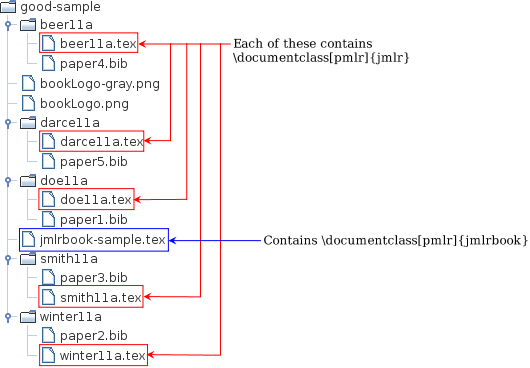 |
Most of the examples in this document use the file list shown in Figure 1. The files beer11a.tex, darce11a.tex, doe11a.tex, smith11a.tex and winter11a.tex are individual PMLR papers. The file names used are those required by the PMLR naming conventions (surname of first author followed by two-digit year of publication and iterative letter code for repeated names). Each of these files uses the jmlr class and can be compiled as a standalone document.
The file jmlrbook-sample.tex is the main book file, which imports each of the standalone articles listed above. This file uses the jmlrbook class. It also contains the following lines:
\begin{jmlrpapers}
\importpaper{beer11a}{beer11a}
\importpaper{darce11a}{darce11a}
\importpaper{doe11a}{doe11a}
\importpaper{smith11a}{smith11a}
\importpaper{winter11a}{winter11a}
\end{jmlrpapers}
You also need to ensure that the main book file includes all the packages used by the imported articles. If you're wondering how it is that a LaTeX document can import files that each contain a \documentclass command, the jmlrbook class uses the combine class, which makes this possible.
Since it can be rather complicated to set up the main book file, MakeJmlrBookGUI has a function that can do this for you. I strongly recommend you use this function to help reduce the chances of complicated errors. See Creating a New Book for further details.
To start MakeJmlrBookGUI, run the command makejmlrbookgui. The following options are available:
- -version
- Print application version number.
- -help
- Print application version number and syntax.
- -debug
- Switch on debug mode.
- -nodebug
- Switch off debug mode (default).
- -timeout <n>
- Set the maximum length of time for processes, where <n> is an integer representing the number of milliseconds until the process times out. (This ensures that if things go very badly wrong and one of the processes doesn't complete, e.g. TeX gets stuck in an infinite loop, it will be terminated after the given length of time. Otherwise the process will carry on, even after you've quit MakeJmlrBookGUI.)
Note: you can use sectioning commands, such as \chapter, outside of the imported papers (for example, you may want supplemental material in an appendix). However, \chapter, \appendix etc must be placed outside of the jmlrpapers environment. For example:
\begin{jmlrpapers}
\importpaper{beer11a}{beer11a}
\importpaper{darce11a}{darce11a}
\importpaper{doe11a}{doe11a}
\importpaper{smith11a}{smith11a}
\importpaper{winter11a}{winter11a}
\end{jmlrpapers}
\appendix
\chapter{Datasets}
or
\begin{jmlrpapers}
\importpaper{beer11a}{beer11a}
\importpaper{darce11a}{darce11a}
\importpaper{doe11a}{doe11a}
\importpaper{smith11a}{smith11a}
\importpaper{winter11a}{winter11a}
\end{jmlrpapers}
\appendix
\begin{jmlrpapers}
\importarticle{dataset}{dataset}
\end{jmlrpapers}
